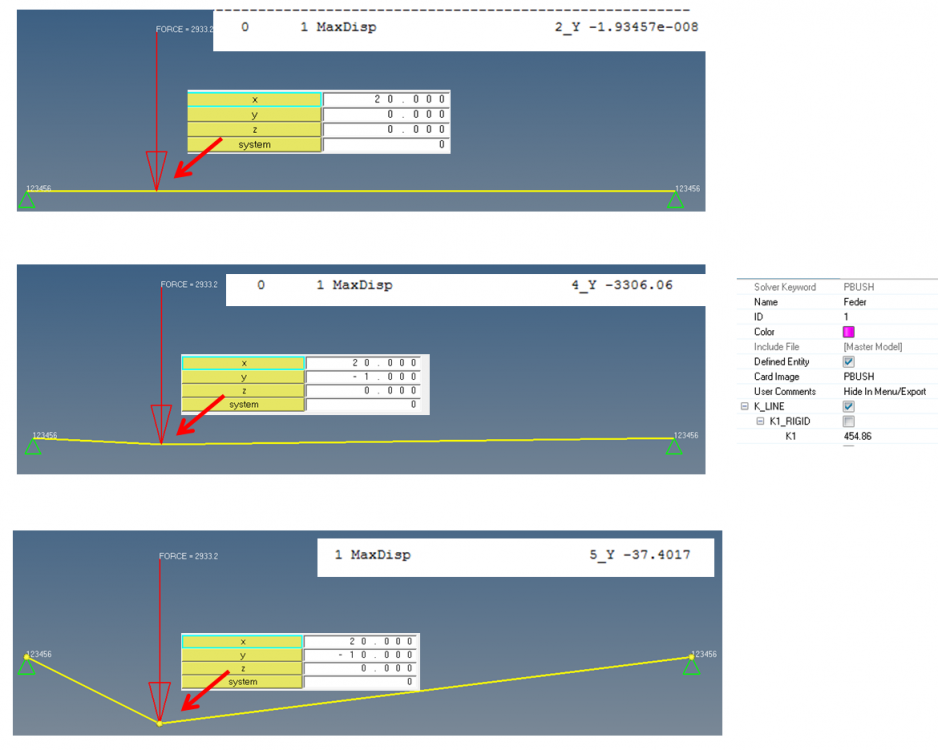Hello everbody,
in the following picture you see 3 examples of a spring (CBUSH). The only difference is, that the node in the middle (were the force is) has different coordinates in each example.
I don´t understand why the Results are so different.
In example one (on top of the picture) the result is nearly 0
In example two ( in the middle of the picture) the node is -1 in y-coordinate and the difference is huge!! There the max displcement in Y is -3306
I have absolut no explanation for that.
Thanks for helping  /emoticons/default_smile.png' srcset='/emoticons/smile@2x.png 2x' title=':)' width='20' />
/emoticons/default_smile.png' srcset='/emoticons/smile@2x.png 2x' title=':)' width='20' />
<?xml version="1.0" encoding="UTF-8"?>