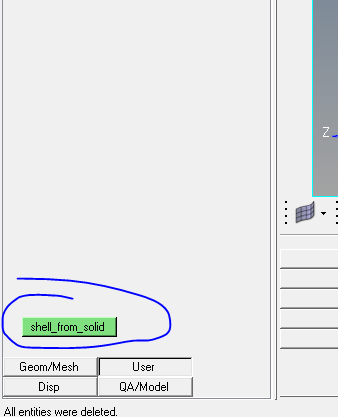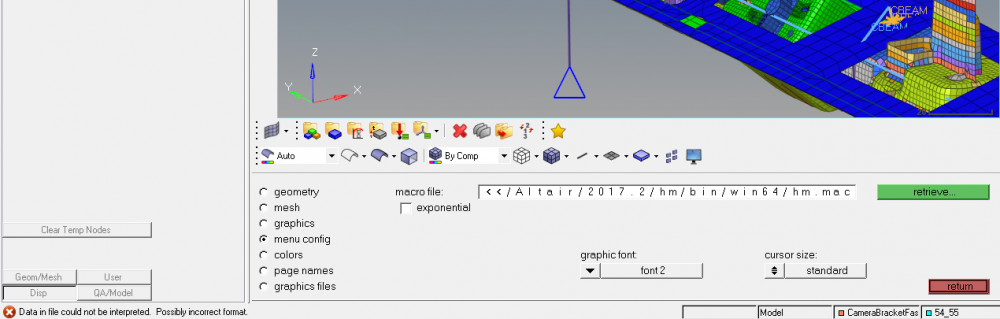shells on interior solid faces
Answers
-
Hello,
To extract shells from 3D solid elements go to 'Tools>>Faces'. Here select the component and click 'find faces'. This will extract the 2D elements and place them in a new component.
Thankyou
0 -
Altair Forum User said:
Hello,
To extract shells from 3D solid elements go to 'Tools>>Faces'. Here select the component and click 'find faces'. This will extract the 2D elements and place them in a new component.
Thankyou
Your method does NOT create interior solid faces.
0 -
yes it does. you need to select 'elements' from the drop down.
<?xml version="1.0" encoding="UTF-8"?>
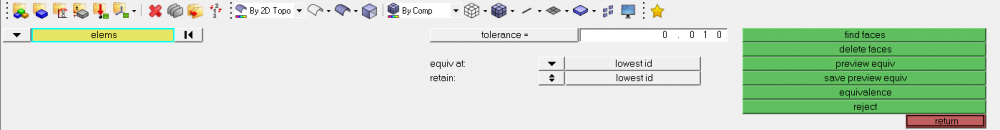
Please refer the attached example:
This is a hollow cube tetra meshed.
<?xml version="1.0" encoding="UTF-8"?>
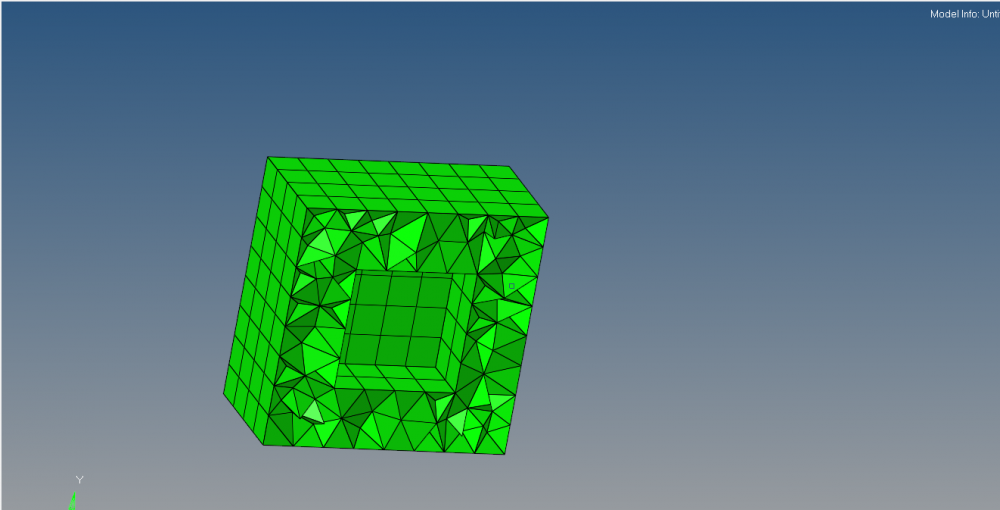
when you use the suggested option it will extract 2D shell elements as shown below.
<?xml version="1.0" encoding="UTF-8"?>
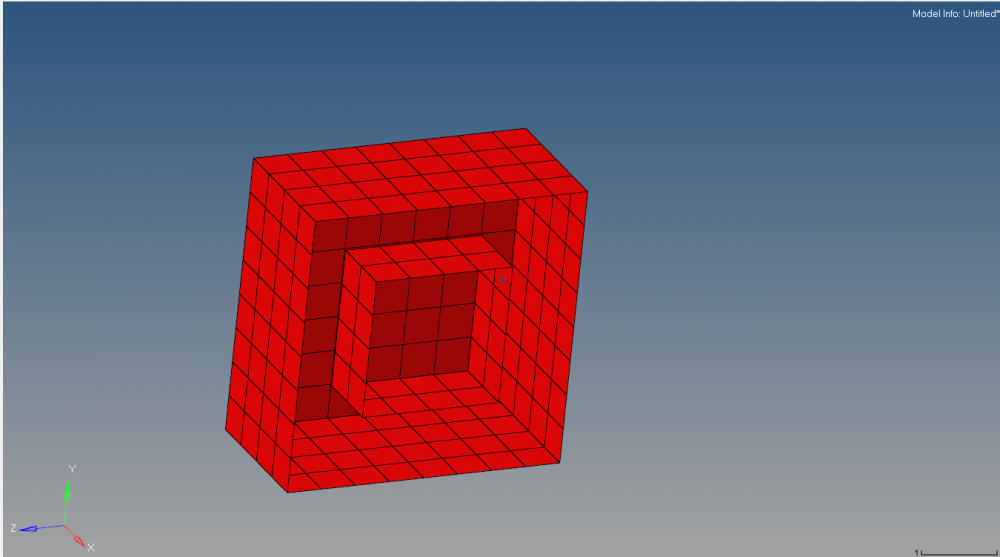
Thankyou
0 -
Mr Q.NGUYEN-DAI wants to say about interior faces, not boundary faces
I have a templex to generate it, tcl can do also but may be slow. I will share later
Ansa has this function but hm not yet
0 -
2 clicks in ANSA.
0 -
Hi,
a script to create interior faces is like this:
You can save it to a file, then bind it with a user defined toolbar button, then just 1-click to get faces, not 2 !
proc ::p_CreateInteriorFaces args { if {[string match -nocase display* $args]} { *createmark elems 1 displayed } else { *createmarkpanel elems 1 'Select 3d elems:' } if {[hm_marklength elems 1]==0} return *createmark elems 2 'by config' tetra4 *markintersection elems 2 elems 1 set Buf *ELEMENT_SHELL\n set i 0 set ElemList {} if {[hm_marklength elems 2]} { eval lappend ElemList [hm_getmark elems 2] set ElemNodes [join [hm_getvalue elems mark=2 dataname=nodes]] foreach {n1 n2 n3 n4} $ElemNodes { append Buf '[incr i],CompId,$n1,$n2,$n3\n' append Buf '[incr i],CompId,$n1,$n2,$n4\n' append Buf '[incr i],CompId,$n2,$n3,$n4\n' append Buf '[incr i],CompId,$n3,$n1,$n4\n' } } *createmark elems 2 'by config' penta6 *markintersection elems 2 elems 1 if {[hm_marklength elems 2]} { eval lappend ElemList [hm_getmark elems 2] set ElemNodes [join [hm_getvalue elems mark=2 dataname=nodes]] foreach {n1 n2 n3 n4 n5 n6} $ElemNodes { append Buf '[incr i],CompId,$n1,$n2,$n3\n' append Buf '[incr i],CompId,$n4,$n5,$n6\n' append Buf '[incr i],CompId,$n1,$n2,$n5,$n4\n' append Buf '[incr i],CompId,$n2,$n3,$n6,$n5\n' append Buf '[incr i],CompId,$n3,$n1,$n4,$n6\n' } } *createmark elems 2 'by config' hex8 *markintersection elems 2 elems 1 if {[hm_marklength elems 2]} { eval lappend ElemList [hm_getmark elems 2] set ElemNodes [join [hm_getvalue elems mark=2 dataname=nodes]] foreach {n1 n2 n3 n4 n5 n6 n7 n8} $ElemNodes { append Buf '[incr i],CompId,$n1,$n2,$n3,$n4\n' append Buf '[incr i],CompId,$n5,$n6,$n7,$n8\n' append Buf '[incr i],CompId,$n1,$n2,$n6,$n5\n' append Buf '[incr i],CompId,$n2,$n3,$n7,$n6\n' append Buf '[incr i],CompId,$n3,$n4,$n8,$n7\n' append Buf '[incr i],CompId,$n4,$n1,$n5,$n8\n' } } if {$i} { eval *createmark elems 1 $ElemList *findfaces elems 1 if {[hm_entityinfo exist comps ^interior_faces -byname]} { *createmark elems 1 'by comp name' ^interior_faces if {[hm_marklength elems 1]} {*deletemark elems 1} } else { *collectorcreateonly comps ^interior_faces '' 4 } set Buf [string map [list CompId [hm_getentityvalue comps ^interior_faces id 0 -byname]] $Buf] set fpt [open interior_faces.k w] puts $fpt $Buf close $fpt *createstringarray 2 'LsDyna ' 'Keyword971 ' *feinputwithdata2 '#ls-dyna\\dynakey' interior_faces.k 0 0 0 0 0 1 2 1 0 *createmark elems 1 'by comp name' ^interior_faces *createmark elems 2 *elementtestduplicates elems 1 2 2 if {[hm_marklength elems 2]} {*deletemark elems 2} *createmark elems 1 'by comp name' ^interior_faces ^faces *createmark elems 2 *elementtestconnectivity elems 1 2 2 if {[hm_marklength elems 2]} {*deletemark elems 2} *facesdelete } *clearmarkall 1; *clearmarkall 2 } #example: create interior faces for displayed 3d elems ::p_CreateInteriorFaces displayed
0 -
Altair Forum User said:
You can save it to a file, then bind it with a user defined toolbar button, then just 1-click to get faces, not 2 !
it was metaphor
/emoticons/default_biggrin.png' srcset='/emoticons/biggrin@2x.png 2x' title=':D' width='20' /> i have been using BETA CAE for a long time, i really like it.=) But in my new job i have HW products.)
But i will test your script later=)
thanks.)
0 -
hello, @tinh!
i have added your tool to user botton
but i didn't choose elements. is it normaly?
and i want to ask you.
how to move this tools to user botton. it will be conveniently to work.)
when i work with mesh it's uncomfortable to switch between geom/2dmesh/tools.
thanks.
<?xml version="1.0" encoding="UTF-8"?>
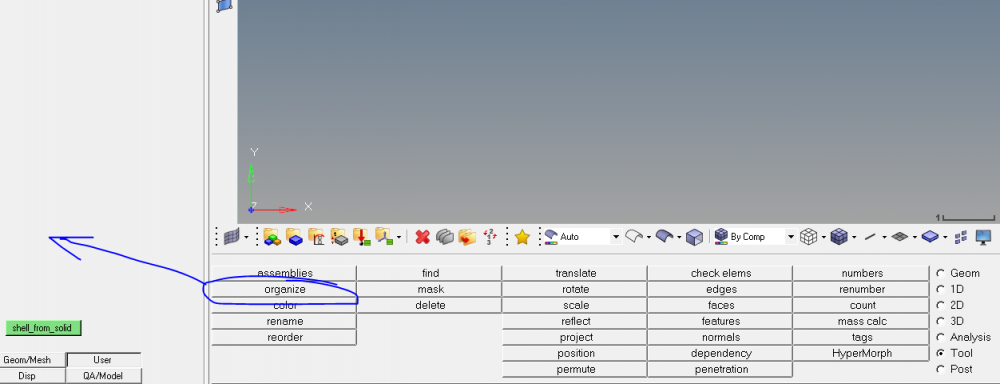 <?xml version="1.0" encoding="UTF-8"?>
<?xml version="1.0" encoding="UTF-8"?>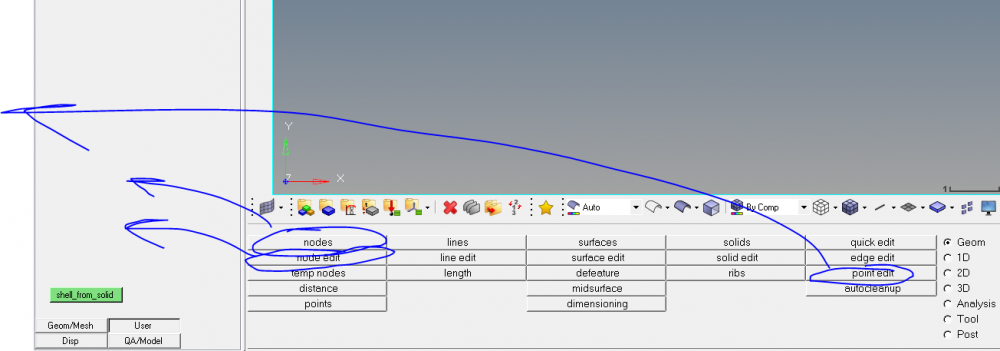 <?xml version="1.0" encoding="UTF-8"?>
<?xml version="1.0" encoding="UTF-8"?>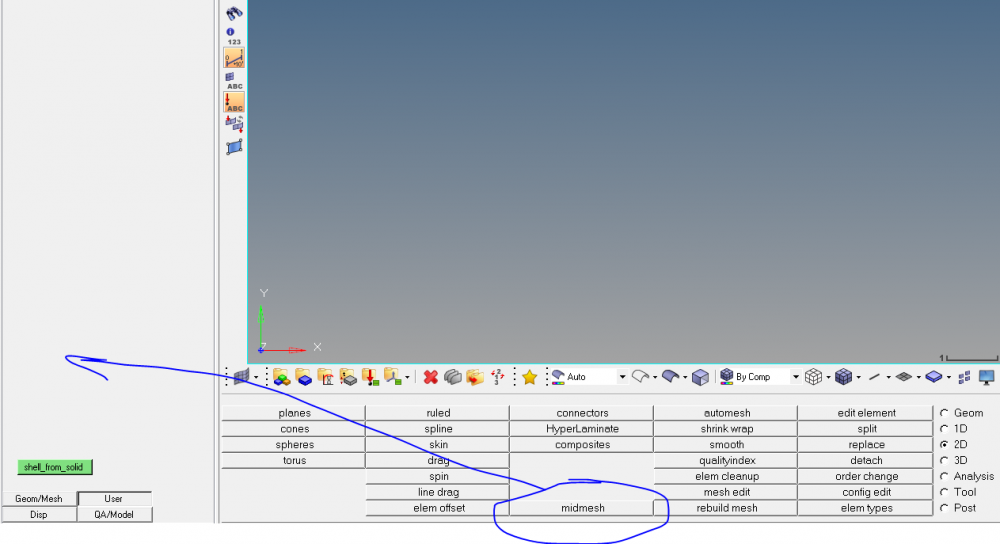 0
0 -
Hi
Please remove 'displayed' at the last line. Then it will prompt you to select elems
#example: create interior faces for 3d elems by user selection ::p_CreateInteriorFaces
0 -
ok) i'll try.
0 -
And to add the panels to user button,
set command for the button as
hm_pushpanel 'panel name'
0 -
Altair Forum User said:
And to add the panels to user button,
set command for the button as
hm_pushpanel 'panel name'
Wow!
i'll try! it will be useful to me!
0 -
-
don't give solution!
i will try by myself!
0 -
i can add only tool from tcl scripts box.
but i can not add toolbox that contain all tools.
example.
i have added midmesh.tcl
but has added only midmesh create tool.
i haven't got editor and rebuild tool.=(
0 -
Hi
3D---> detach all elements (not detach from, simply detach) ---> take faces for detached elements, now give equivalence to all detached elements (shift +F3), now F10 ---> 2D --> Duplicates--> save failed
Create new collector in model browser --> organize all the saved elements in the new collector by using 'retrieve elements'
0 -
I have thought about this panel from HM13 but that version does not detach all.
Don't realize that new version has it. cheers!
0 -
Altair Forum User said:
Hi,
a script to create interior faces is like this:
You can save it to a file, then bind it with a user defined toolbar button, then just 1-click to get faces, not 2 !
proc ::p_CreateInteriorFaces args { if {[string match -nocase display* $args]} { *createmark elems 1 displayed } else { *createmarkpanel elems 1 'Select 3d elems:' } if {[hm_marklength elems 1]==0} return *createmark elems 2 'by config' tetra4 *markintersection elems 2 elems 1 set Buf *ELEMENT_SHELL\n set i 0 set ElemList {} if {[hm_marklength elems 2]} { eval lappend ElemList [hm_getmark elems 2] set ElemNodes [join [hm_getvalue elems mark=2 dataname=nodes]] foreach {n1 n2 n3 n4} $ElemNodes { append Buf '[incr i],CompId,$n1,$n2,$n3\n' append Buf '[incr i],CompId,$n1,$n2,$n4\n' append Buf '[incr i],CompId,$n2,$n3,$n4\n' append Buf '[incr i],CompId,$n3,$n1,$n4\n' } } *createmark elems 2 'by config' penta6 *markintersection elems 2 elems 1 if {[hm_marklength elems 2]} { eval lappend ElemList [hm_getmark elems 2] set ElemNodes [join [hm_getvalue elems mark=2 dataname=nodes]] foreach {n1 n2 n3 n4 n5 n6} $ElemNodes { append Buf '[incr i],CompId,$n1,$n2,$n3\n' append Buf '[incr i],CompId,$n4,$n5,$n6\n' append Buf '[incr i],CompId,$n1,$n2,$n5,$n4\n' append Buf '[incr i],CompId,$n2,$n3,$n6,$n5\n' append Buf '[incr i],CompId,$n3,$n1,$n4,$n6\n' } } *createmark elems 2 'by config' hex8 *markintersection elems 2 elems 1 if {[hm_marklength elems 2]} { eval lappend ElemList [hm_getmark elems 2] set ElemNodes [join [hm_getvalue elems mark=2 dataname=nodes]] foreach {n1 n2 n3 n4 n5 n6 n7 n8} $ElemNodes { append Buf '[incr i],CompId,$n1,$n2,$n3,$n4\n' append Buf '[incr i],CompId,$n5,$n6,$n7,$n8\n' append Buf '[incr i],CompId,$n1,$n2,$n6,$n5\n' append Buf '[incr i],CompId,$n2,$n3,$n7,$n6\n' append Buf '[incr i],CompId,$n3,$n4,$n8,$n7\n' append Buf '[incr i],CompId,$n4,$n1,$n5,$n8\n' } } if {$i} { eval *createmark elems 1 $ElemList *findfaces elems 1 if {[hm_entityinfo exist comps ^interior_faces -byname]} { *createmark elems 1 'by comp name' ^interior_faces if {[hm_marklength elems 1]} {*deletemark elems 1} } else { *collectorcreateonly comps ^interior_faces '' 4 } set Buf [string map [list CompId [hm_getentityvalue comps ^interior_faces id 0 -byname]] $Buf] set fpt [open interior_faces.k w] puts $fpt $Buf close $fpt *createstringarray 2 'LsDyna ' 'Keyword971 ' *feinputwithdata2 '#ls-dyna\\dynakey' interior_faces.k 0 0 0 0 0 1 2 1 0 *createmark elems 1 'by comp name' ^interior_faces *createmark elems 2 *elementtestduplicates elems 1 2 2 if {[hm_marklength elems 2]} {*deletemark elems 2} *createmark elems 1 'by comp name' ^interior_faces ^faces *createmark elems 2 *elementtestconnectivity elems 1 2 2 if {[hm_marklength elems 2]} {*deletemark elems 2} *facesdelete } *clearmarkall 1; *clearmarkall 2 } #example: create interior faces for displayed 3d elems ::p_CreateInteriorFaces displayed
Hi,
I am a new user in Hypermesh, and trying to learn how to extract shell from solid face.
When I tried to add new user toolbar in Hypermesh 2019, there is no choice of 'options' in toolbars. Could you please help me to address this problem and show me a better way to extract the shell from solid face in Hypermesh?
Many thanks!
0