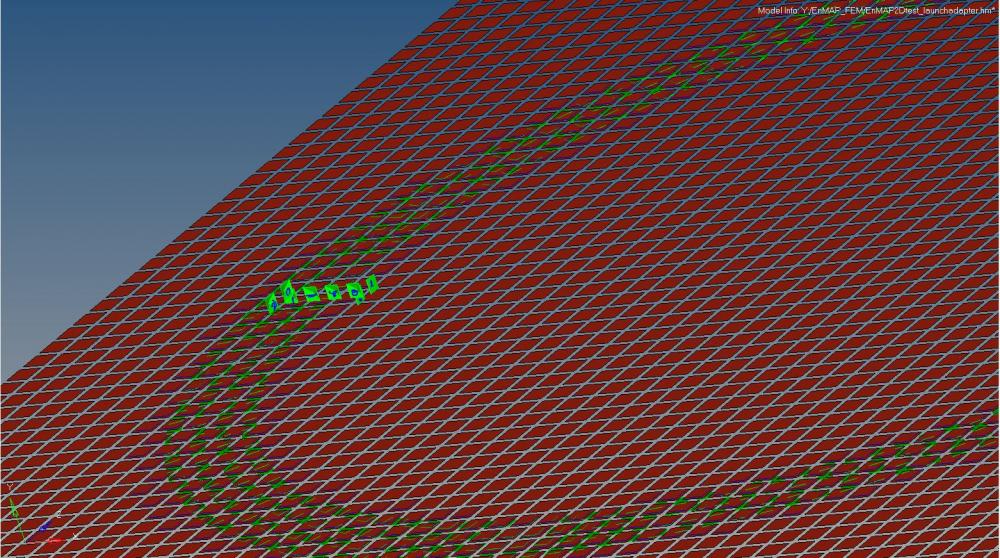Hi guys,
i want to contact the red Shell component with the Grey solid. I´ve don this with the tool autocontact. The Problem is i want to delete parts of the green contact surfs, can someone tell me how. In the Pictures attached i marked the surfs i want to delete with a blue dot.
Thanks for answering.
<?xml version="1.0" encoding="UTF-8"?>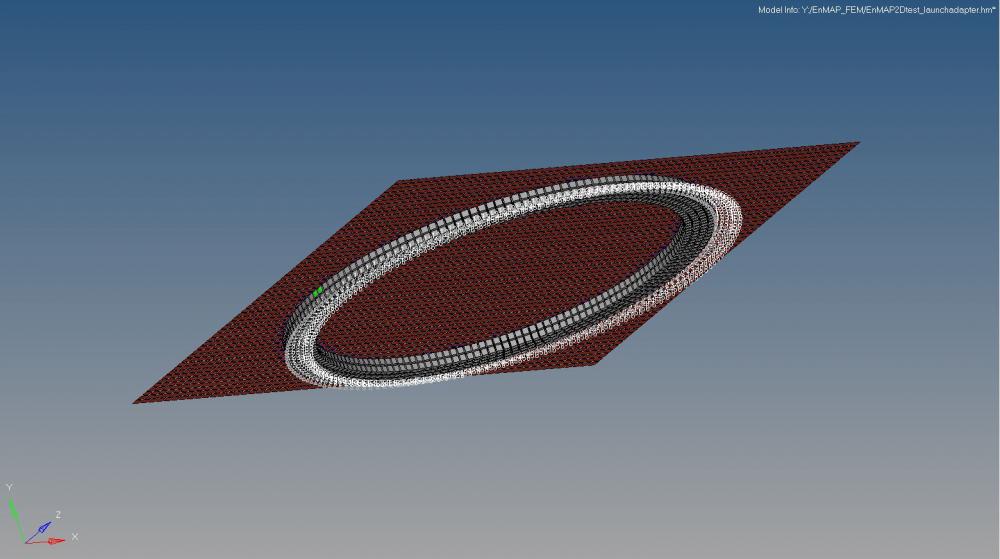
<?xml version="1.0" encoding="UTF-8"?>