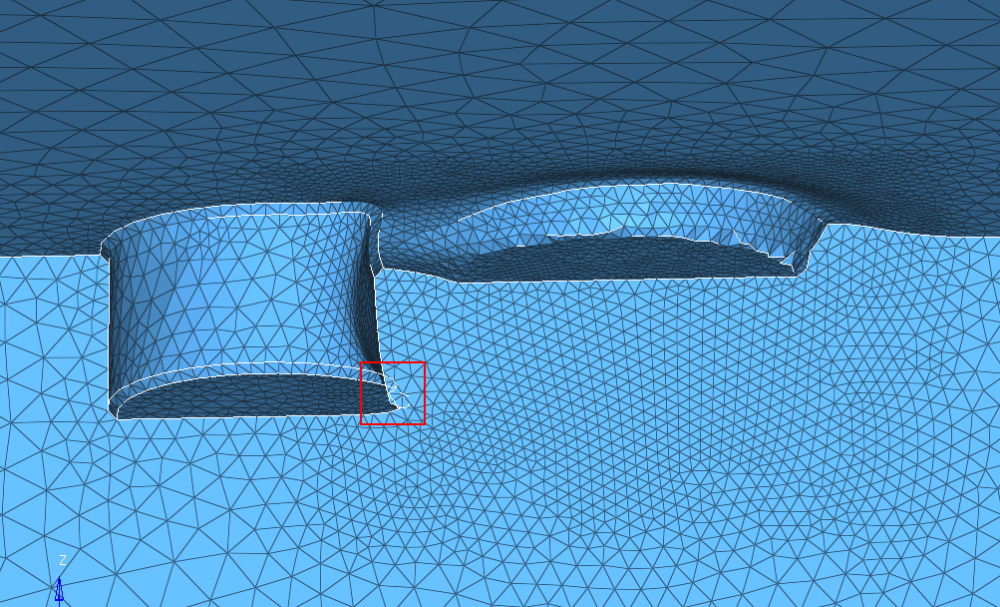Surface Shell Mesh Cleanup
Hi,
I have been trying to convert a surface shell mesh to a solid tetra mesh using the tetra mesh feature (see attached .hm file).
'Topo Err: A join 2d region has no unique outer <2 found>' error was encountered and caused the abortion of solid mesh generation.
I was wondering if it is possible to identify exactly which element(s) are problematic? and if there is a way to automatically clean up surface shell meshes?
Many thanks,
Wensong
Hi Nguyen-Dai,
Thanks for the reply.
Yup, I know. I was however wondering if there is a way to identify this sort of problem automatically without having to manually inspect the model?
Thanks
Wensong
Maybe there's a way to inspect that. But for me, I can found this kind of problem within 0.1sec /emoticons/default_smile.png' srcset='/emoticons/smile@2x.png 2x' title=':)' width='20' />
hahah, no doubt. I however have too many meshes like this for me to deal with so it would be fantastic if there is a tcl or command line I can use to spot the problems and even fix them.
Instead of looking for 'inspecting tool for bad mesh', look for 'good method to make good mesh' /emoticons/default_smile.png' srcset='/emoticons/smile@2x.png 2x' title=':)' width='20' />
I wish that could be possible. I am running large deformation FE simulations with frequent remeshing to eliminate mesh distortions (such as the one in this problem). These 'bad' meshes are unfortunately the products of previous FE increments so it is not really controllable.
Anyway, let see if others have solutions to the automation of problem detection and fixing.

Your mesh is not good. Have a look at screenshot.
<?xml version="1.0" encoding="UTF-8"?>