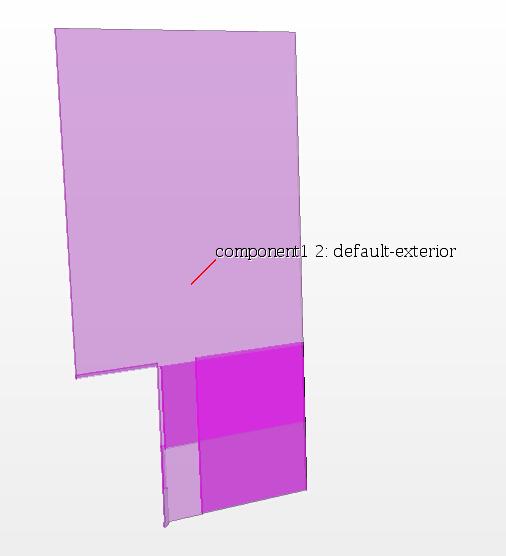A 2D mesh is established by line drag, and based on the 2-D mesh, 3D mesh is dragged into and imported into the CFD software. However, when checking the volume mesh in the CFD software, it shows plenty of exterior boundaries, which are not supported to be needed.
Please give me some advices, I just what a whole complete computational domain without any other boundaries, how can I delete them?
As you can see in the images attached, in the domain there are somehow exterior planes that I do not need.
Thanks!
<?xml version="1.0" encoding="UTF-8"?>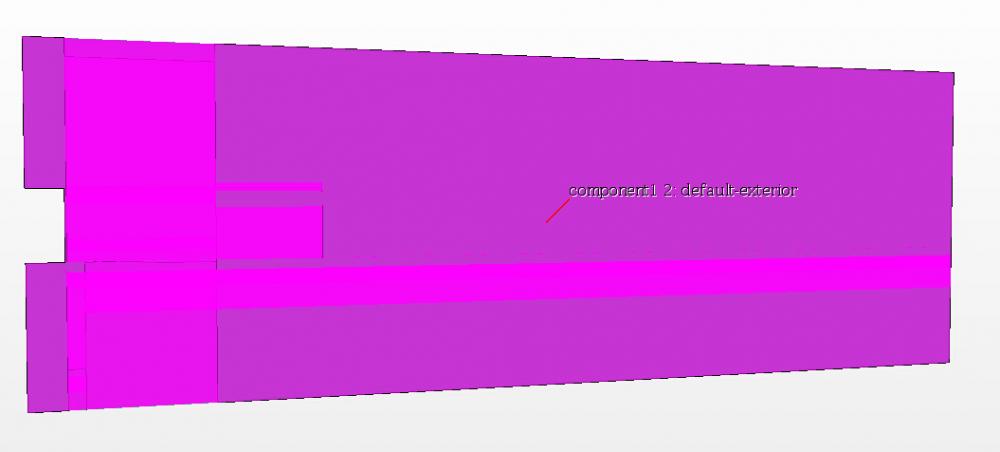
<?xml version="1.0" encoding="UTF-8"?>