mesh with matching nodes with adjacent body
Answers
-
Altair Forum User said:
Hi,
In the attached model, I have 13 solid bodies assembled together. I was wondering what's the quickest method I could use to mesh each individual components in hex elements ensuring that the parts in contact have matching nodes.
Thank you
Your CAD is NOT complicated. It's possible to make a nice hex mesh.
What do you mean 'the quickest method'? Something like 'one-click' meshing?
0 -
I tried boolean but I end up with non mappable surfaces which I don’t know how to get rid of which I don’t know how to get rid of. Not one click meshing
/emoticons/default_wink.png' srcset='/emoticons/wink@2x.png 2x' title=';)' width='20' />
Do you have a method please?
0 -
0
-
I have done a lot of splitting with manual editing of the nodes but my aspect ratio is not good (i want them to be less than 3) and the jacobian also (i want them to be > 0.7).
Any ideas how to improve this please?
0 -
There's a simple principle 'finer is (in general) better'. So refine your mesh and you'll get better jacobian.
Or show/share your mesh?
0 -
Attached. Maybe the way I split the regions is not clever.
0 -
Hi dilen,
You can improve the mesh quality still more as shown below. You need to create a duplicate component and move each solid into that and then mesh the solids separately.
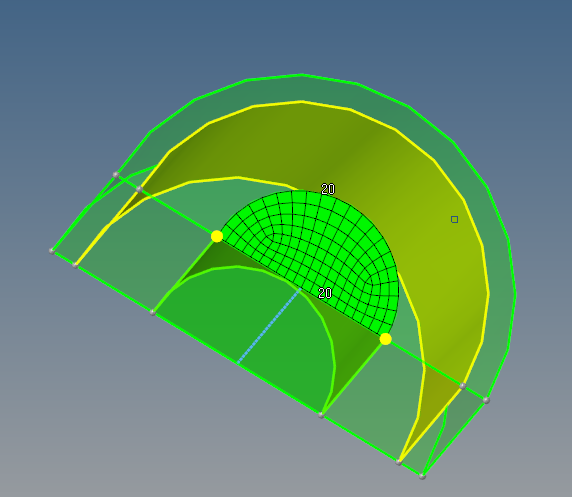
Please refer to below tutorial, you'll understand properly.
https://altairuniversity.com/wp-content/uploads/2012/11/Tutorial_steeringwheel_hexa.pdf
Thank you
0 -
Thank you!
0