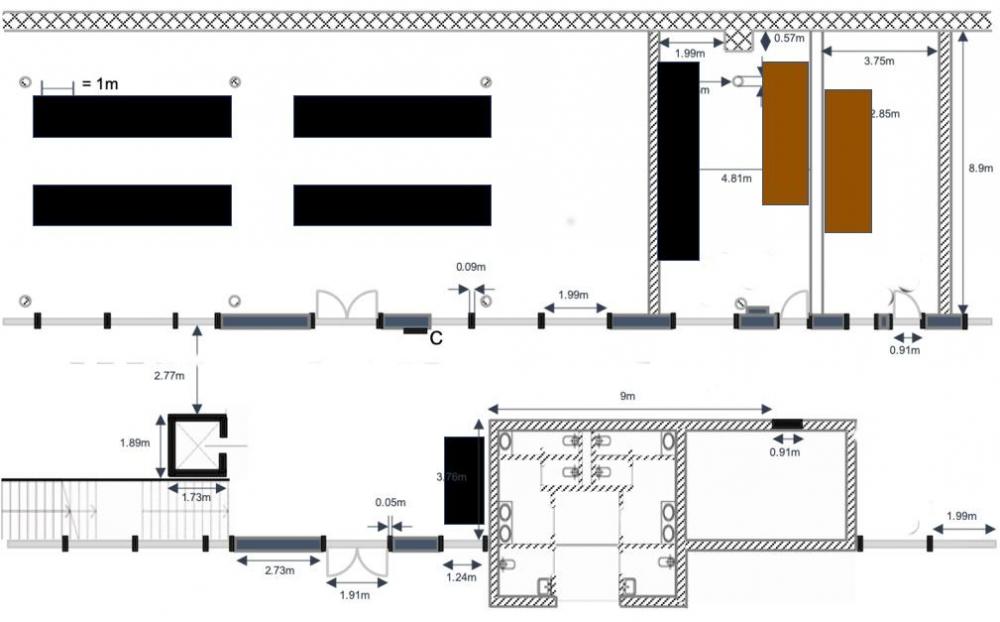How do I import the following file to Proman?
HrishikeshN
Altair Community Member
Answers
-
@mvogel . Thank you so much for your help. The file is definitely filled with a good amount of information and should help me better understand WallMan.
/emoticons/default_smile.png' srcset='/emoticons/smile@2x.png 2x' title=':)' width='20' /> thanks again.
0