Icast is looking for deactivated parts-DISREGARD
uri
Altair Community Member
Disregard.
As got no answer, problem has been sent to Support.
After deactivating parts (under model configuration) the software still 'missing' the parts.
Please advise
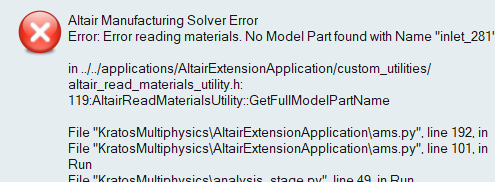
Tagged:
0
Answers
-
Hi Uri,
Its not working for Icast, we need to implement it, Its under process, Can you please tell if you are using configure option in model browser.Stay Safe, Stay Connected!0 -
I am using: View => Model Configuration
0 -
Hi Uri,If you deactivate the inlet gate geometry and running the filling analysis it gives the error message (manufacturing solver error)0
-
Uri,Please note deactivating the gate geometry will through the error, and this gate geometry will not impose any result difference, actually it works fine for other cast component, but if you have gate, then it is giving the error, for gate geometry it wont work. We have raised the ticket for the following issue. I will get back to you regarding this issue soon.Thanks for sharing0