Creating a new material
Hello,
I'm having a bit of trouble creating a new material. I've gone into the material viewer tab and selected the 'my materials' tab next to the 'materials database' tab, but the material group and material name options are grayed out. Is there anything I can do to make these selectable so I can create a material?
Find more posts tagged with
Sort by:
1 - 1 of
11

Hello Allendc,
1. You can create your own material
2. You can customize your material name and save the material, once you save the material.
3. the material would be in your database
have a look at the snapshot 'pr1', and video is also attached for your reference, Kindly let me know if you face further issue we are here to help you /emoticons/default_smile.png' srcset='/emoticons/smile@2x.png 2x' title=':)' width='20'>
/emoticons/default_smile.png' srcset='/emoticons/smile@2x.png 2x' title=':)' width='20'>
<?xml version="1.0" encoding="UTF-8"?>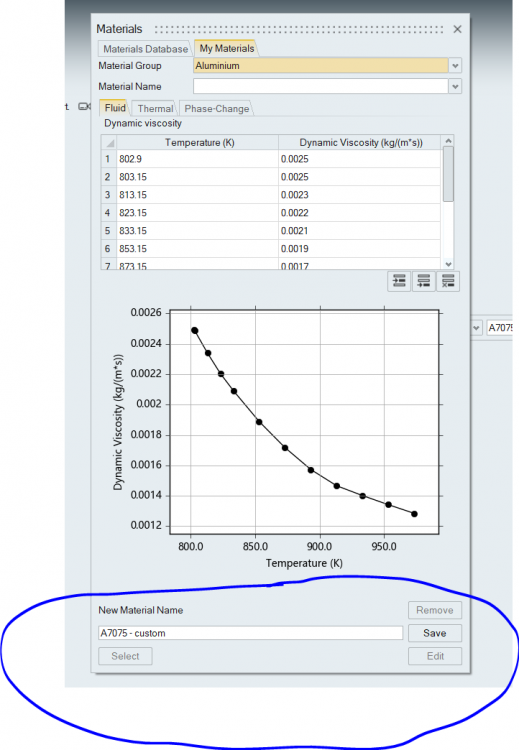
<?xml version="1.0" encoding="UTF-8"?>
Unable to find an attachment - read this blog