how to fix components in multibody
Dear Team,
I have to import models from Solidworks and to simulate the kinematics of the line trasmission of the primary flight controls.
I would like to know how I can fix components.
In fact, as is it possible to see in the picture, the element circled in blue on the left don't follow other elements in the simulation on the right in the picture and it is detached.
In other elements I faced the same issue and I fixed them with a fixed joint, but in that point there is already a revolute joint between the yellow element and the blue element.
Consequently, I am wondering if there is a faster way to fix components to each other rather than insert many fixed joints.
I apologize for the trivial question, but I am a beginner.
I hope you can help me and I thank you in advance.
Answers
-
Hi Laura,
You can merge the bodies in MV keeping only the necessary components to represent your system.
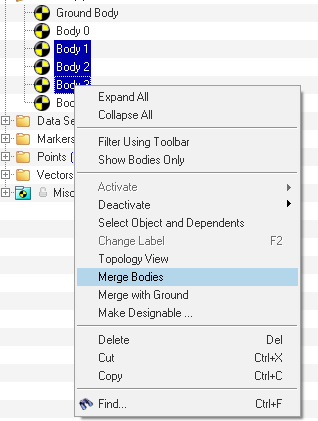
For instance, parts represented on the CAD like bolts, bearings, welds, etc do not need to be represented in your simulation. Therefore it is either recommended to group it in one single body or delete them.
Best regards,
Felipe.
0
