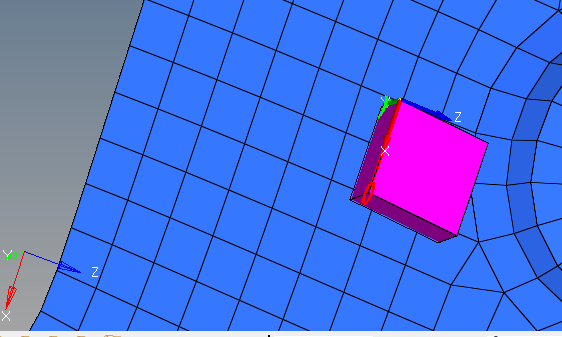Please Tell me to Create accelerometer using TCL.
Steps followed manually:
1. Right click in entity browser and create accelerometer.
2. In the entity editor, go nodes option. select a base node (N1) and x-axis node as N2 and the adjacent as N3. That is accelerometers should orient along global axis.
Please help me
<?xml version="1.0" encoding="UTF-8"?>