Toggle selection type to "Elements" from "Component"
Hello
I am trying to code a custom vonMises stress result.
I am unable to change the selection type from component to elements (image below)
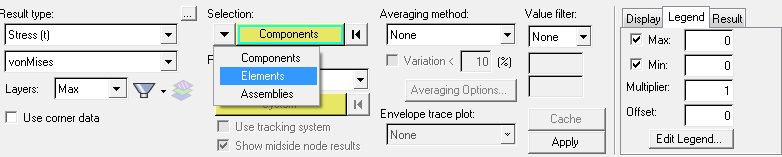
Below the code i used:
hwi GetSessionHandle sess
sess GetProjectHandle proj
proj GetPageHandle page1 [proj GetActivePage ]
page1 GetWindowHandle win1 [page1 GetActiveWindow]
win1 GetClientHandle po1
po1 GetModelHandle mo1 [po1 GetActiveModel ]
mo1 GetResultCtrlHandle res
res GetContourCtrlHandle contour_ctrl
contour_ctrl SetEnableState true
po1 SetDisplayOptions 'contour' true
po1 SetDisplayOptions 'legend' true
contour_ctrl SetDataType 'Stress'
contour_ctrl SetDataComponent node 'vonMises'
contour_ctrl SetShellLayer 'max'
contour_ctrl SetCornerDataEnabled true
contour_ctrl SetAverageMode 'Advanced'
contour_ctrl SetAvgAcrossPartsEnable true
I have spent hours of searching for changing the type of selection in console with APIs. Can anyone help?
Thanks in advance
Answers
-
Hi Roche,
You will have to use selectionsets to show only the elements needed on the screen, then apply contour and get results from the contour. Search AddSelectionSet, SetSelectionSet,
model_handle AddSelectionSet typeExamples using selectionset are already addressed in this forum.
0