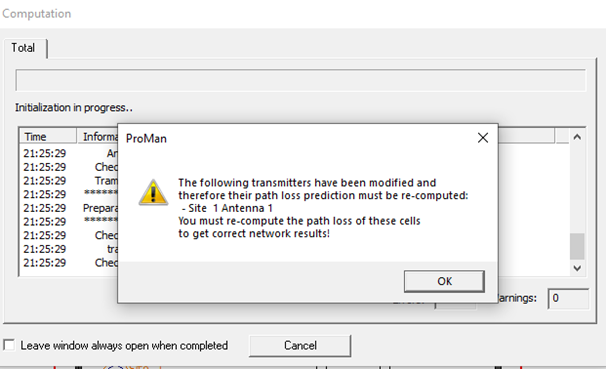Error in computation
Dear Sir or Madame,
I think that in WinProp 2019 is some kind of bug.
I installed yesterday WinProp 2019, I used the same input data like I was using prewiously in WinProp 2018 unfortunetly I can not see results, after executing 'RUN ALL' I got information that TX have been modified and I have to re-compute. I saved project and re-computed and this information every time is shown.
I looked also on Altair forum and there are some coments that in case of few people also got the same information as I got.
I asked my colegue to check it and he also have the same problem.
It looks that may be some hardware is in collision with new version because some people at forum works with this version and with projects without error.
Is it any chance to fix this bug?
Answers
-
This kind of error has happened occasionally. Do you get it in one particular project or in every single project you try? If it's project dependent, maybe you can zip up and attach the project, so it can be tested with version 2020, which is scheduled to be released soon. To zip up a project, use File / Export / Export Project to Zip Archive (in ProMan).
0 -
Hello everybody,
I have the same problem with ProMan and can't see the results. Anybody can help me please?My have Altair Feko + WinProp 2019.3 with a Student license.
0 -
Do you get it in one particular project or in every single project you try? Maybe you can zip up and attach the project. To zip up a project, use File / Export / Export Project to Zip Archive (in ProMan).
0 -
I have submitted the problem into Altair's software-defect-tracking system.
0 -
I was able to try it in version 2020-EDU and it works! The commercial V2020 became available today; I imagine the EDU version won't be far behind.
0 -
Hello Mvogel. Thank you, I have solved the problem but I cannot simulate all my transmitters. For example if I want to use 3 transmitters, I have to put 4 because the last one is not calculated. This is independent of the scenario (indoor or urban). Do you know why?0