Issue in Co-simulation of Activate and MotionSolve
I am trying to run the tutorial model (Inverted_Pendulum_Tutorial) for Co-simulation of Activate and MotionSolve, but I get this error:
'Error in comparing MotionSolve and Activate models, please read the logfile. (100)'
'Failed to load scpxml.dll (100)'
I get the same error for a model that I created in MotionSolve as well.
I was wondering how I can resolve this issue?
Thanks!
Answers
-
Hi @Soheil_F,
By any chance is it your first time running MotionSolve?
I ask you this, because I've searched the 'scpxml.dll' file and it should be in your solver path installation, something like:
'D:\Programas\Altair\2020\hwsolvers\motionsolve\bin\win64'
Could you please access this path and search for 'scpxml.dll' file? I've made a test deleting it and run the Activate tutorial and I've got the same error as yours:
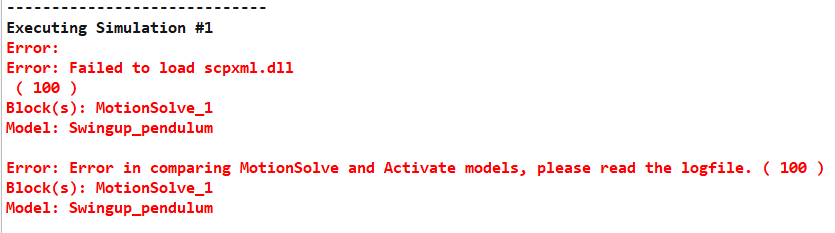
I've copied to the installation path again, and it worked. So it could be some MotionSolve installation error.
João.
0 -
Thanks for your reply João. I am running Altair tools on Linux, and the scpxml.dll is not available in the Linux folder ...\hwsolvers\motionsolve\bin\linux64
0 -
I'm not a Linux specialist, so I've talked with someone that handles with MS, Activate Linux integration, and he told me that it really depends on your privileges and where you installed Activate and HyperWorks.
The easiest way to solve it, is installing all HW's products on Home Directory (not on /root or /opt), is that possible for you? He mentioned that does not experiences any issues doing that.
By the way, now that you've told me that you are using Linux, a message regarding '.dll' files should not appears, once they are Windows binary files and on Linus we have '.so', I told him that and he agrees.
Could you please tell me your Company or University? It will be useful for our internal improvements.
Many thanks for your feedback.
0 -
Thanks for your reply João. I actually talked with the Altair support team, and they said that this issue with cosimulation in Linux has been fixed in 2020 version and we just need to upgrade our MotionView.
0