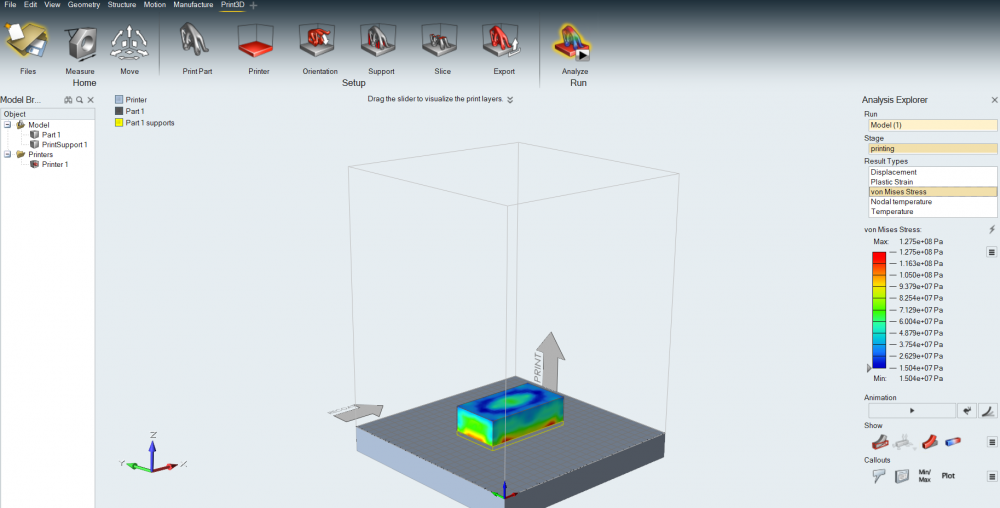Inspire 2019.3.2 - Print3D and some optimizations not working
FSAEmaclain
New Altair Community Member
I just recently installed 2019.3.2 (going from 2019.2) and cannot get the Print3D analysis to work. It repeatedly gets stuck on the Starting Solver stage. As well, I've had issues running topology optimizations with elements below 20 mm in size. I can't seem to find any information posted about having a similar issue, please let me know if/what specific information you need from me.
Other info:
-Tried a simple cube with Print3D to no avail
-Reinstalled (full uninstall) Inspire several times
-I built my desktop to run Altair simulations and have not had trouble up until now
-Ryzen 2700X; 32 GB RAM
Was looking forward to the Print3D function but will have to revert to 2019.2 in the meantime.
0