Selection of specific 1-D element
Dear All,
I want to select some specific 1-D element like BAR element from config as shown in below figure.
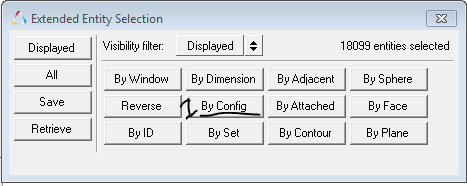 ->>>
->>>
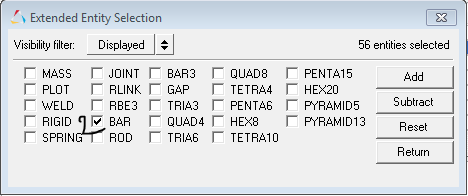
But i am not able to find config ID for BAR , JOINT or any other element so i can pass it in selection set handle.
I am using command
hwi OpenStack
set t [::post::GetT];
model$t GetSelectionSetHandle Elem_set1D_Bar$t [model$t AddSelectionSet element]
Elem_set1D_Bar$t SetLabel 'BAR 1D Elements'
# Elem_set1D_Bar$t Add 'dimension 1' ; # instead of this line i wants to use below line so it will select only BAR element This line is Giving all 1 d elements
Elem_set1D_Bar$t Add 'Config id' # but i am not able to find config id for bar element.
Elem_set1D_Bar$t GetSize;
Elem_set1D_Bar$t GetList; # Giving all 1 d element Joint ,BAR etc element
set set_1d [Elem_set1D_Bar$t GetID]
hwi CloseStack
can anyone help me to find config ID of all data type in hyperworks reference document.
Thanks,
Vikas Kumar
Answers
-
Hi Vikas,
You can directly query the element config using Hyperview Query
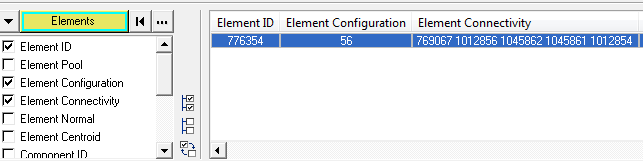
and then use it in Elem_set1D_Bar$t Add 'Config 56'
0 -
Thanks Livil,
It's working, for BAR it is 60.
Thank you so much.
Vikas Kumar
0 -
Hi,
for config numbers, you can look it up in Hypermesh reference help, topic 'Data Names' > elements
0