unable to edit the model
Answers
-
What kind of model you got? In which format? What is your version? Does it work normally with other models?
Please provide more details in these cases.
0 -
Hi sir,
here are details u have asked,
1. The model is a bracket which is used in Aerospace engine.
2. The format of the file which is sent by my guide is as following screen shot
like the following i got the model
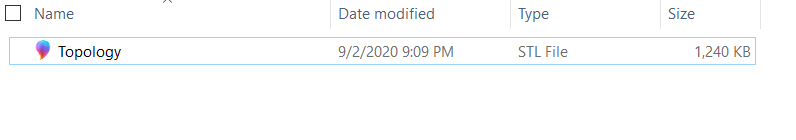
3. i have Altair inspire 2019 version
4. yes, its working normally with other models
Thank you sir.
0 -
Although stl is imported in Inspire, you can't directly create a model from it, as far as i know.
But you could use polynurbs function for creating a geometry and then build your analysis over this new geometry.
0 -
Can't your advisor send you in another format, such as step or parasolid?
0