Warning and errors starting Hypermesh
I have some issue regarding some error and warning messages appearing right at the opening of the user interface (starting the program HyperWorks 2020)
I have a Student licence, purchased some weeks ago.
Here are the messages:
ERRORS:
fepre::ActivateClientGUI
no files matched glob pattern '*.att'
while executing
'glob -directory [file join $templateDir 'abaqus' 'include'] *.att'
('Abaqus' arm line 10)
invoked from within
'switch $::g_profile_name {
'Abaqus' {
# , 26-09-2013
variable browserName 'AbaqusSB';
variable solverNo 2;
...'
(procedure '::solverBrowser::contextSensitiveMenu::IdentifySolver' line 14)
invoked from within
'::solverBrowser::contextSensitiveMenu::IdentifySolver'
(procedure '::solverBrowser::contextSensitiveMenu::main' line 4)
invoked from within
'::solverBrowser::contextSensitiveMenu::main'
(file 'C:/Program Files/Altair/2020-edu/hwdesktop/hm/scripts/browser/contextSenstiveMenu.tcl' line 28)
invoked from within
'source [file join $hmScriptsPath 'browser' 'contextSenstiveMenu.tcl']'
(procedure 'PullDownProc' line 66)
invoked from within
'PullDownProc'
(procedure '::UserProfiles::Abaqus::ReInstall' line 6)
invoked from within
'# Compiled -- no source code available
error 'called a copy of a compiled script''
(procedure 'ActivateClientGUI_Logic' line 1)
invoked from within
'# Compiled -- no source code available
error 'called a copy of a compiled script''
Warnings:
Import template not found: C:/Program Files/Altair/2020-edu/hwdesktop/templates/import/hfdat.tpl.
and other similar warnings, all concerning some missing templates.
I've tried to reinstall the software twice, downloading a new '.exe' file, but without success. These messages appeard anyways.
Can someone understand what to do?
Answers
-
-
I've tried some minutes ago, but the messages and errors were still there, starting the program.
0 -
strange...it seems to be something related to some Abaqus user profile attempts, but Student Version doesn't allow you to use Abaqus interface.
Are you lauching HM from the standard start-in shortcut?
Or are you trying to perform some other operation?
0 -
Yes, from the standard Start menu, no other operation.
I'm really concerned since i have to use it for my Master's Degree Thesis ... hope to solve this issue soon!
/emoticons/default_sad.png' srcset='/emoticons/sad@2x.png 2x' title=':(' width='20' />
0 -
Uninstall & install again?
0 -
Hi,
It is possible that the executable/s were corrupted on download and hence you will need to completely uninstall the software and redownload the executables, It is important to first try deleting the downloaded file and downloading it again.
If you still face issues, to make sure the file is not damaged on download, run an md5 checksum on the downloaded file (just google md5 checksum).
- Double click / run the Winmd5 checksum executable (download win md5 a freeware from the internet, please note we cannot be responsible for external content and info)
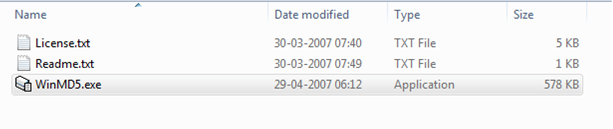
- Select the executable by clicking on the browse button or drag and drop the file into the window
- After running the MD5 checksum in your computer, kindly see if your MD5 checksum value matches the one here: 77e844dd7d2a5406ed85a3883e0ef383
0 -
Depending on your Windows version you can use PowerShell to check the ckecksum.
As an example:
<?xml version="1.0" encoding="UTF-8"?>
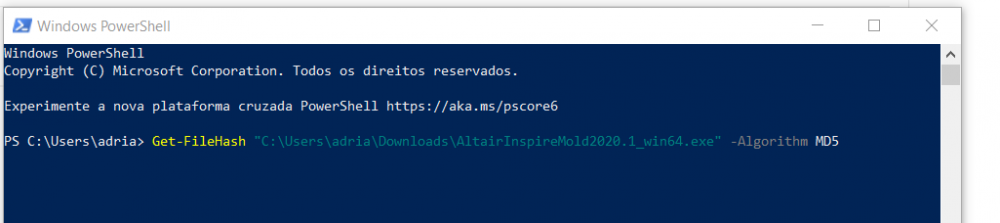
Get-FileHash 'C:\Users\adria\Downloads\AltairInspireMold2020.1_win64.exe' -Algorithm MD5
you will get the checksum value for comparing with the expected code, and then if it matches, at least the installer is not corrupted.
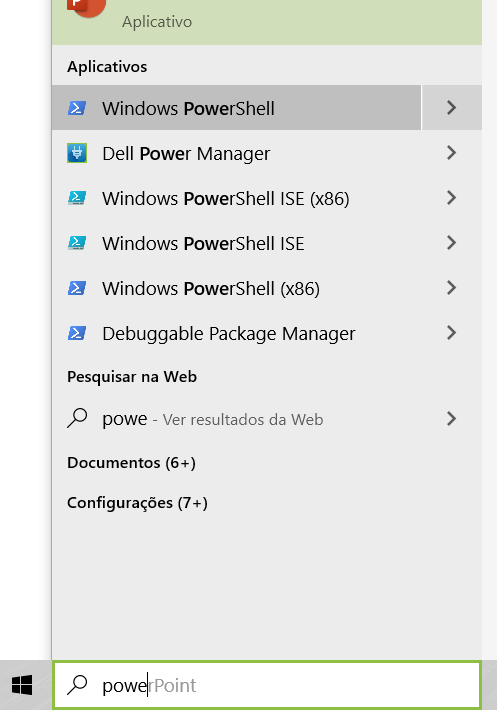 0
0 -

I have downloaded again the installer, but this time from another page in Altair's website.
And this time it seems all perfect! No more messages starting the program!
Thank you for the support
 0
0
