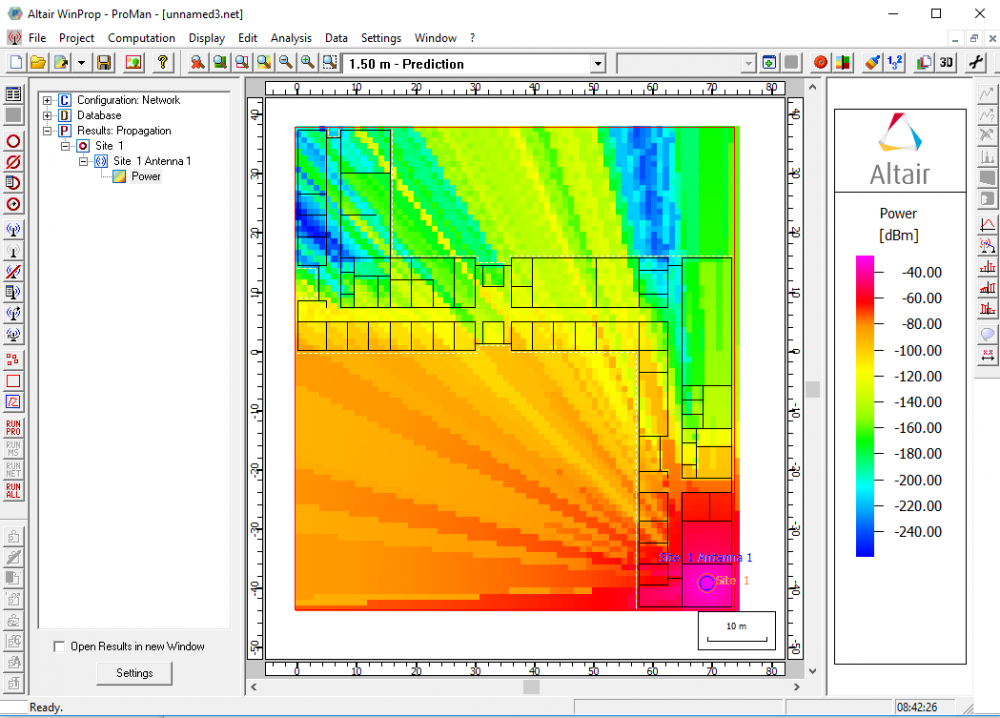WinProp Proman simulation cannot see result
I have done everything that should be required. But I just can't see the simulation result when I pressed runpro. Is it still computing? If so how do I actually check it the program is simulating or not (or what's the proress %)?
Answers
-
one thing I noticed is the dot next to my site is Yellow, whilst it should be green - I guess this indicate something is wrong with my site setting?
0 -
One of us may be able to take a look at your project. Can you please use
File / Export / Export Project as ZIP Archive
in ProMan and attach the resulting zip file to this Forum topic?0 -
Hi, I have attached all files generated from saving my project into this zip file. I am currently not able to use my Wi-Fi which connect to my license so cannot export. Hope this is okay. Thank you!
0 -
https://community.altair.com/community?id=community_question&sys_id=d076043a1b2bd0908017dc61ec4bcb59
What happened to this user also happened to me once (when computation did seem to run for once). I checked the error and one line from the tab sheet did say something like 'license error' However my license should be OK. If my license is not sorted out, I wouldn't even be able open the ProMan window. Overall it is just confusing what is happening
/emoticons/default_sad.png' srcset='/emoticons/sad@2x.png 2x' title=':(' width='20' /> Thank you!
0 -
The project solved for me. I don't see anything wrong with the setup.
The yellow dot probably means that the site is enabled but the simulation hasn't been done yet. Red would mean that the site has been disabled.
There is a similar dot one level lower at the antenna (because one site can have multiple antennas).
0