Add Node to Center of Two Beams
Answers
-
Hi Sanket,
Please share some images of the use case.
0 -
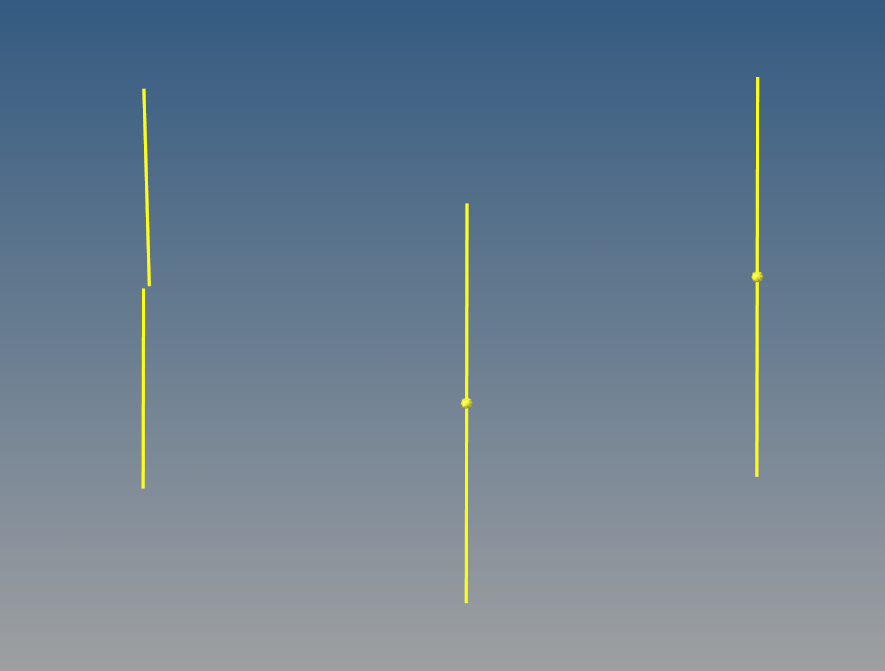
In above image there are 3 bolts out of which two are right and in case of third there is little mismatch. and i have added nodes on center of beams which are properly connected.
i want to do it using script.
0 -
Did you check F10>free 1d?
0 -
yes... i want to add node for connected beams not for free 1Ds. How can we do it using Tcl script?
0 -
i want to add node for connected beams not for free 1Ds. How can we do it using Tcl script?
0 -
You can use the following algorithm:
Find all the beam elements using config number,
In that list find elements having attached element of same config
find the common node between the two beams.
0 -
@Livil LyleOk I will try it.
0 -
Detach the beam elems
Find free nodes by F10 (get 2 ends)
Reverse nodes selection (get mid nodes)
0