New and Improved capabilities in the new HyperView 2022 user interface
Lets take a look at some of the important new and improved capabilities in the new HyperView user interface.
Hotspot Finder
Use the Hotspot Finder tool to find critical regions of your model based on a plotted result, filter the entities based on selection set, threshold values, minimum separation, and load cases. In addition, you can plot the search results with annotations and selective amount of details displayed on screen.
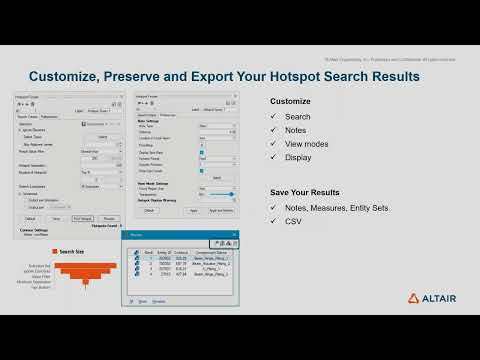 https://www.youtube.com/watch?v=GFvqTzYJ-Sc
https://www.youtube.com/watch?v=GFvqTzYJ-Sc
Upfront Loader (asynchronous, multi-threaded)
The upfront loader uses a multi-threaded asynchronous data loading engine that results in faster load times. The new Load Data Browser designed to select upfront and load only animation steps, and results data of interest, and load several results at once, monitor load progress, and cancel loading. The loaded data is automatically cached and readily available for viewing. There is an option to unload cached data when no longer necessary and interact with the application and perform other tasks while data is loading instead of waiting until loading completes.
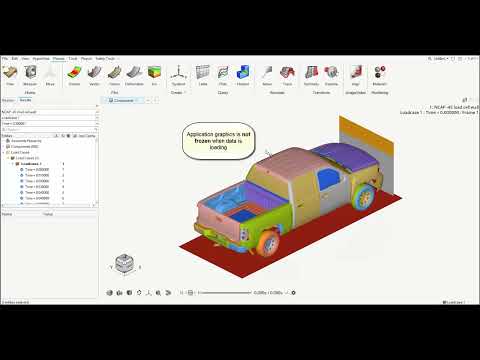 https://www.youtube.com/watch?v=RXBc_jqQkNY
https://www.youtube.com/watch?v=RXBc_jqQkNY
New workflows with Notes (arrangement, rotation and color options)
Notes are text boxes that can be used to annotate video or image files. The Notes tool supports Templex functions and performing calculations and other data analysis within a note.
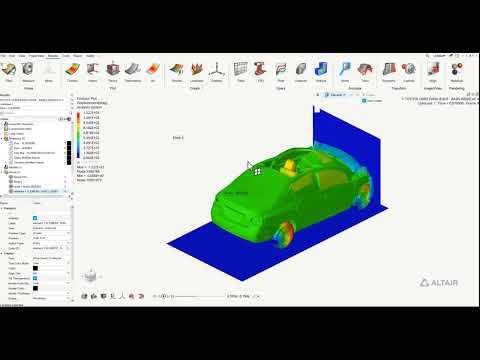 https://www.youtube.com/watch?v=uDCUVtTBypE
https://www.youtube.com/watch?v=uDCUVtTBypE
View toolbar
Toolbar contains a group of icon buttons that provide access to common tools.
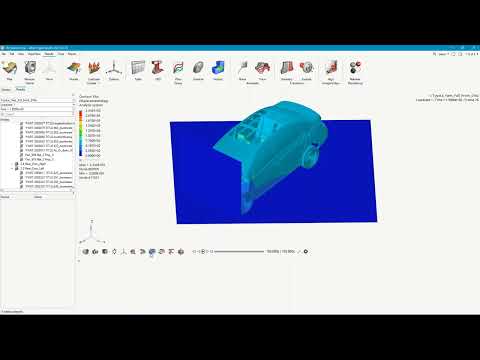 https://www.youtube.com/watch?v=KDz9dXf1QlM
https://www.youtube.com/watch?v=KDz9dXf1QlM
Measures and section cuts
Use the Measure tool to measure various distances and angles between entities. Measures can also be defined on cross-section nodes for measuring position, distance between, or any other nodal measure type to examine the points on the deformed section. Calculating intrusion on a vehicle cross car section of the B-pillar is an example for automotive crash simulations that will be applicable. In addition, nodal results can be measured on cross-sections and paths defined to study the variation of a result, as blank thickness from stamping simulations, using the path measures. See the Cross-Section Measurements and Path Plots topic for additional details.
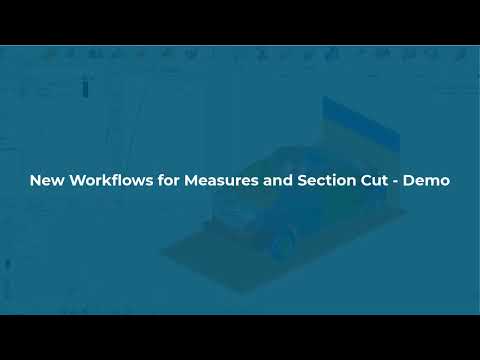 https://www.youtube.com/watch?v=D0B_DZus-R0
https://www.youtube.com/watch?v=D0B_DZus-R0
Idle mode
Enable easy model interrogation, live query, visibility manipulation
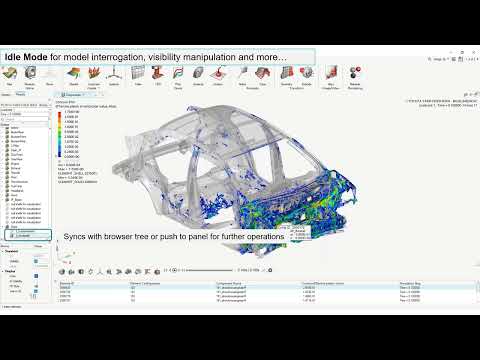 https://www.youtube.com/watch?v=IfQCAi8yPKM
https://www.youtube.com/watch?v=IfQCAi8yPKM
Synchronize Result Step
Synchronize and switch the subcase and simulation across multiple windows on the page.
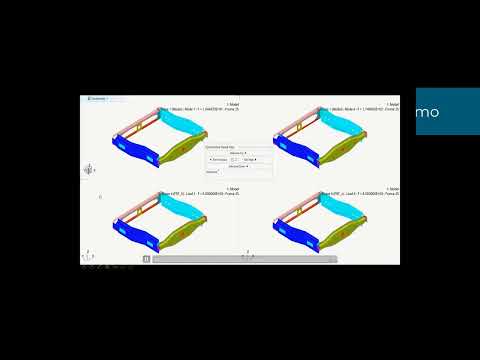 https://www.youtube.com/watch?v=zbzBtSx830Y
https://www.youtube.com/watch?v=zbzBtSx830Y
Extract Data
Extract Data allows you to extract contour values at various points along a path on solid elements.
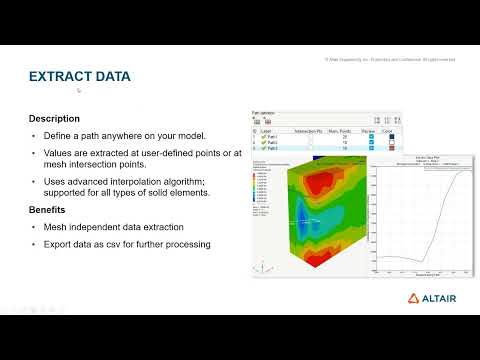 https://www.youtube.com/watch?v=KNzBPGZjKnU
https://www.youtube.com/watch?v=KNzBPGZjKnU
Moving System and Support
Define systems that update with deformation.
 https://www.youtube.com/watch?v=KtsXsPurdRU
https://www.youtube.com/watch?v=KtsXsPurdRU
HyperWorks Command language, Record and Playback
The HyperWorks Command (HWC) language records playback workflows in HyperView and HyperGraph, together with the handling of Sessions Report templates. Tasks performed in the browser, panels, or graphics area are recorded in a simple and intuitive syntax in the command history window below the panel.
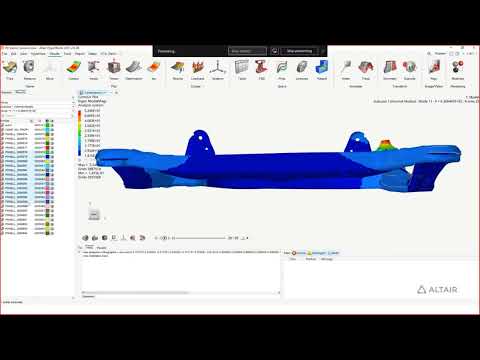 https://www.youtube.com/watch?v=Pwo0-aeAN54
https://www.youtube.com/watch?v=Pwo0-aeAN54
Return to the User Migration Blog

