Abaqus contact updates

This article intends to describe the main changes that have been brought from 2019 to the contact entities in Abaqus user profile.
SURFACE organization
In previous versions, Abaqus contact surfaces (*SURFACE) were defined as a group entity. From version 2022 Contact surface are defined within set entity in new interface and set segments legacy interface.

Contact Browser
The contact manager has been deprecated and is replaced by contact browser to ensure a common contact creation workflow for all solvers.
How to use Contact Browser:
HM Abaqus Users can refer the following YouTube videos to define contacts using in new interface using contact browser:
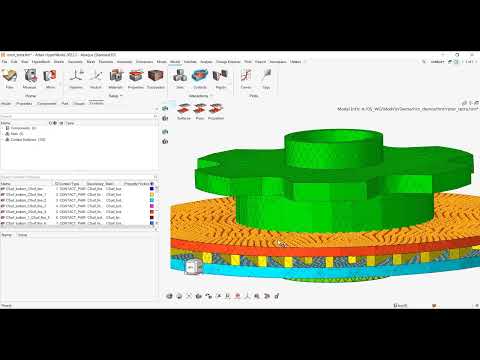 https://www.youtube.com/watch?v=SQVPCfmfHAk
https://www.youtube.com/watch?v=SQVPCfmfHAk
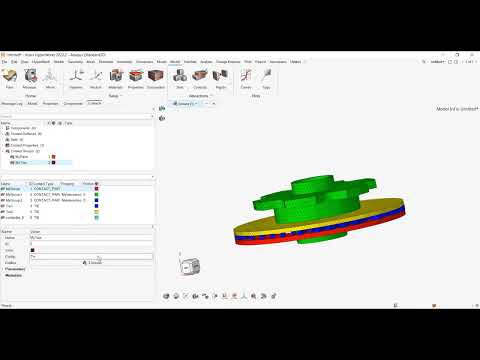 https://www.youtube.com/watch?v=pRxPgY4NGXg
https://www.youtube.com/watch?v=pRxPgY4NGXg
For additional details to compare contact manager with contact browser, please refer to the following community article:
https://community.altair.com/community?id=kb_article&sysparm_article=KB0116090&sys_kb_id=833f6355db1c4150cfd5f6a4e296192d&spa=1
SURFACE for solid elements
Before version 2022, surfaces for solid elements were written as shown left below. 2022 new format is exposed to the right:


If you want to recover the 2021 format, please use the preference below:

I was used to extract faces for populating my solid faces. Do I still need to proceed this way?
No, you can directly select solid faces and HyperMesh will populate the relevant ELSET. However, if you still have some faces, you can use this preference to move SURACE to 3D faces when deleting your 2D elements.

I imported a model from 2017 or 2019 and some of my surfaces are missing. How to proceed?
As a starter, make sure to check the Sets category (or SetSegments if dealing with legacy interface).
Also, in 2017 and 2019, some entities were written with double quotes, which lead to some errors. Then you may need to remove these double quotes before loading the model.