Hello everyone,
I have a question that I don't know if it's possible to solve this way but, here it goes anyway.
The model I'm trying to optimize using Optistruct is a wing loaded with a pressure on its top skin. It has a symmetry plane along the XZ axis. You can see this below:
<?xml version="1.0" encoding="UTF-8"?>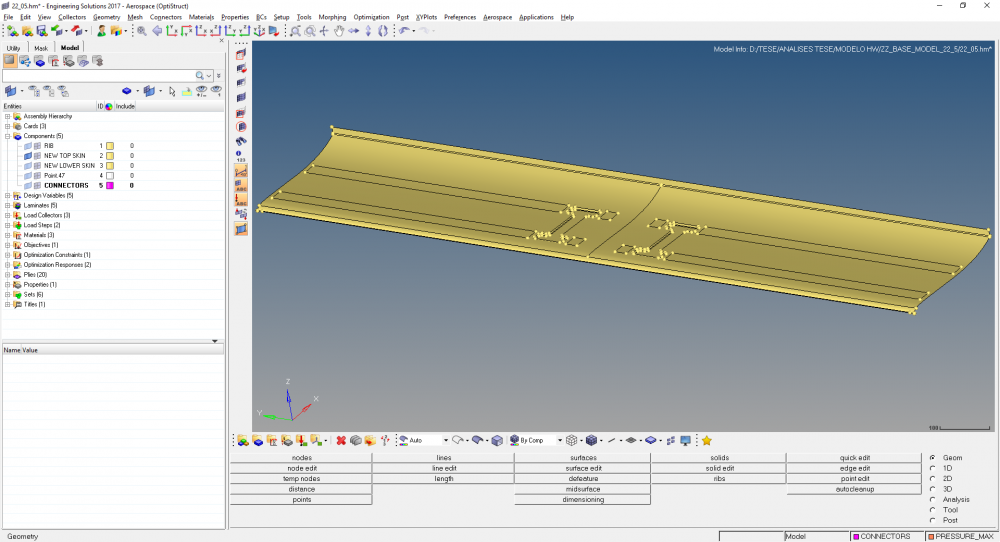
This is the base geometry of the wing imported to Hyperworks through an STP file.
<?xml version="1.0" encoding="UTF-8"?>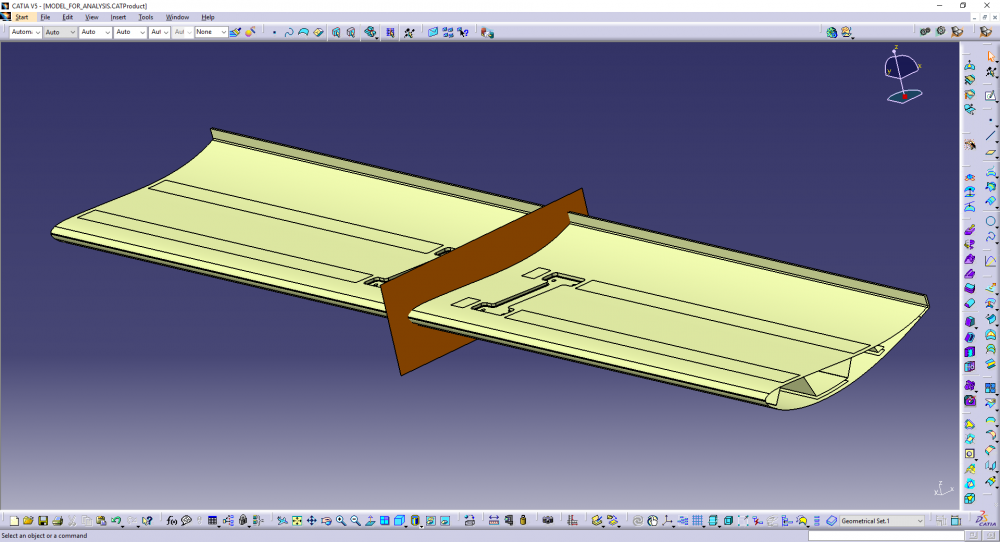
Here, you can see the symmetry plane displayed on CATIA.
__________________________________
The load is a pressure that I apply on the surfaces I want and then I map them to the nodes corresponding to the surfaces using BC -> Loads on Geometry
See below:
<?xml version="1.0" encoding="UTF-8"?>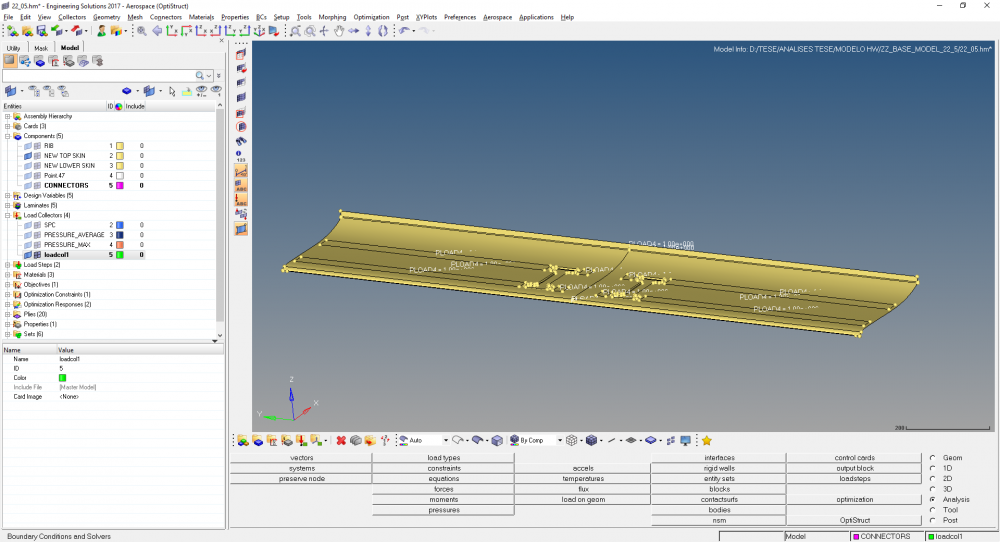
The pressures applied to the surfaces
<?xml version="1.0" encoding="UTF-8"?>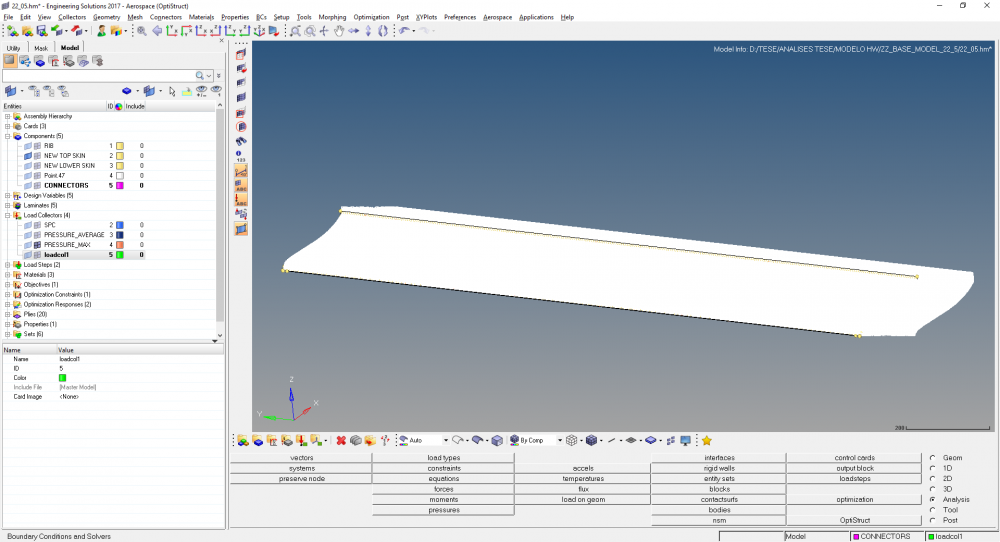
The mapped loads after using BC -> Loads on Geometry.
_________________________
After running a free sizing optimization the result I get for the plies is not completely symmetric (although I constrained my design variables to be symmetric). See below:
<?xml version="1.0" encoding="UTF-8"?>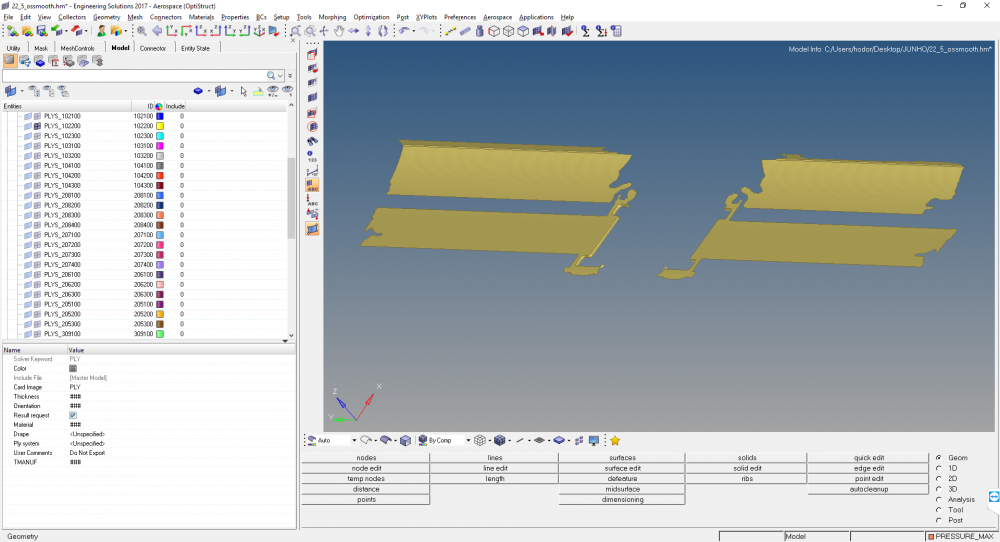
As you can see, to the edge the ply is definitely not symmetric.
_______________________________
So, what I would like to know is:
Is it possible to, first, mesh half the surfaces and then duplicate half the nodes using the symmetry plane; After this I would like to map the symmetric nodes I created to the existing half surface that was not meshed so I could apply the pressure load to the full surface and then map it to the existing nodes.
The goal is to have a completely symmetric mesh so that maybe Optistruct has an easier time creating symmetric plies.
Thank you very much!
Gonçalo Pimenta