Dear all,
the following image is an example.
In the following image, i would like to re-number the node number 13 to 113.
I am able to do it using the manual options available under tools option.
But i would like to re-number using commands or tcl scripts.
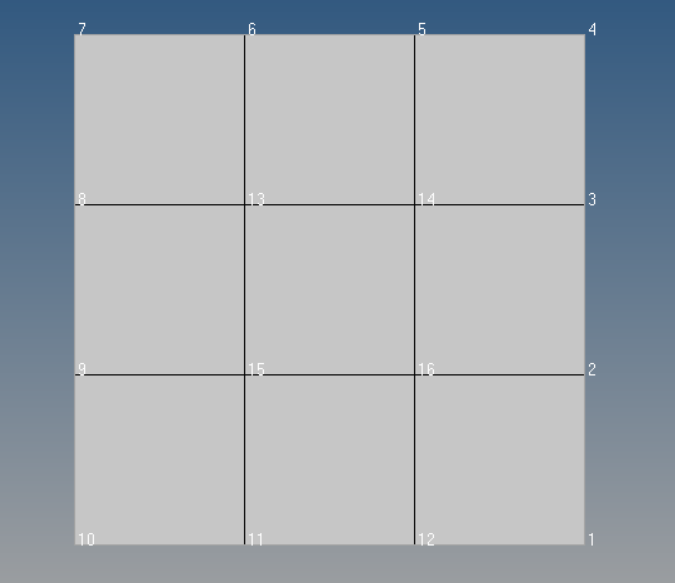
Thanks & Regards,
Prabhu p