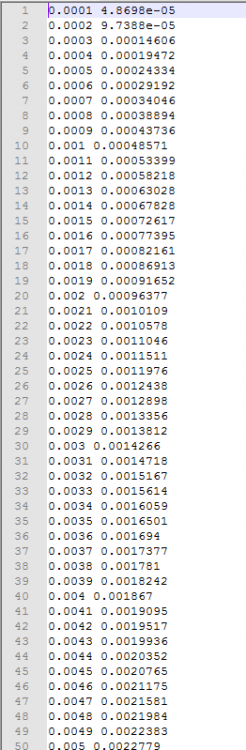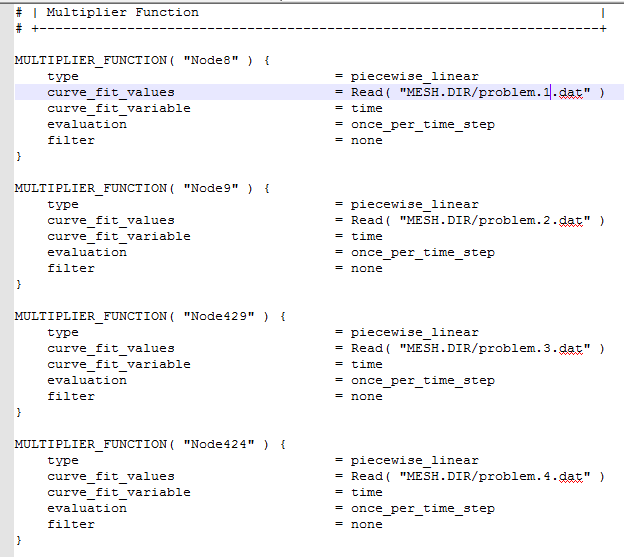Dear All:
I got a question. I want to define some multiplier functions and I want to modify the inp file rather than click in the GUI to import my multiplier function one by one.
The right screenshot is how my scripts in 'inp' file looks like. The left screenshot is the data format. After I import the inp file, the multiplier function is wrong, only one point is generated.
Would you please have a look to see if I have something wrong here?
I tried to change the file name to 'problem1.dat', 'problem1.txt', but none of them work.
Thank you very much for your help.
<?xml version="1.0" encoding="UTF-8"?>