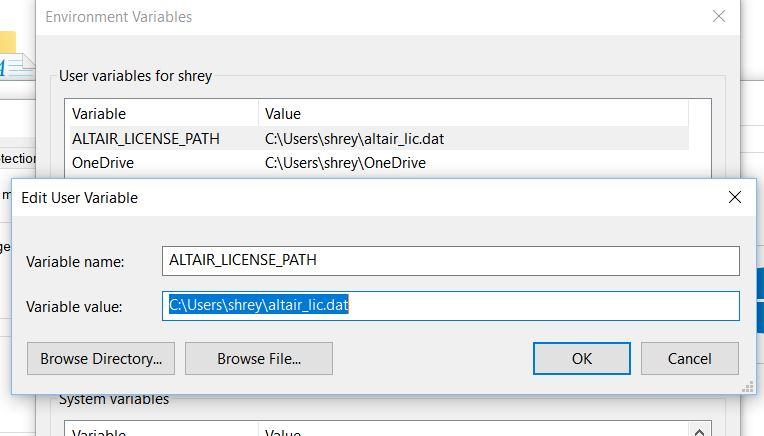I recently installed Compost, I added the environment variable as asked. but am still getting an error code 9, feature not found. How do I fix this?
This is the screenshot of the error i am getting and the environment variable I added.
.
<?xml version="1.0" encoding="UTF-8"?>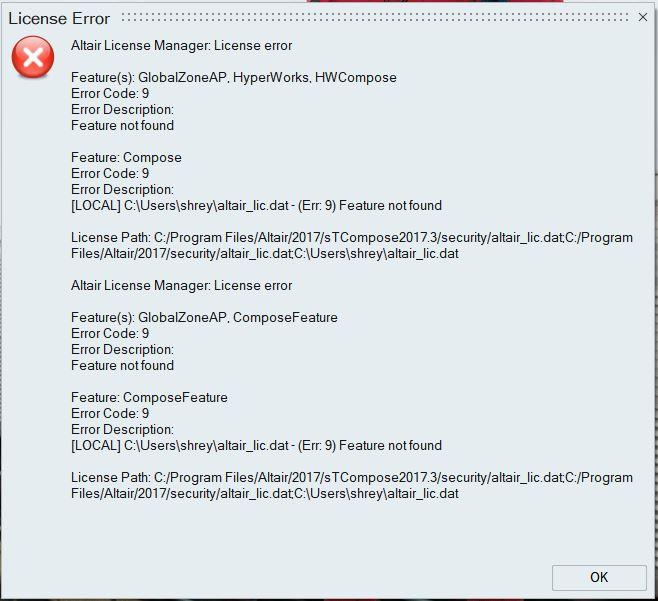
<?xml version="1.0" encoding="UTF-8"?>