Hi, everyone.
I encountered a problem when morphing an arc. The arc cannot keep the tangency on symmetry plane when altering the radius of the arc (shown in figure). How to keep the vertical tangential direction on point B and D while morphing?
<?xml version="1.0" encoding="UTF-8"?>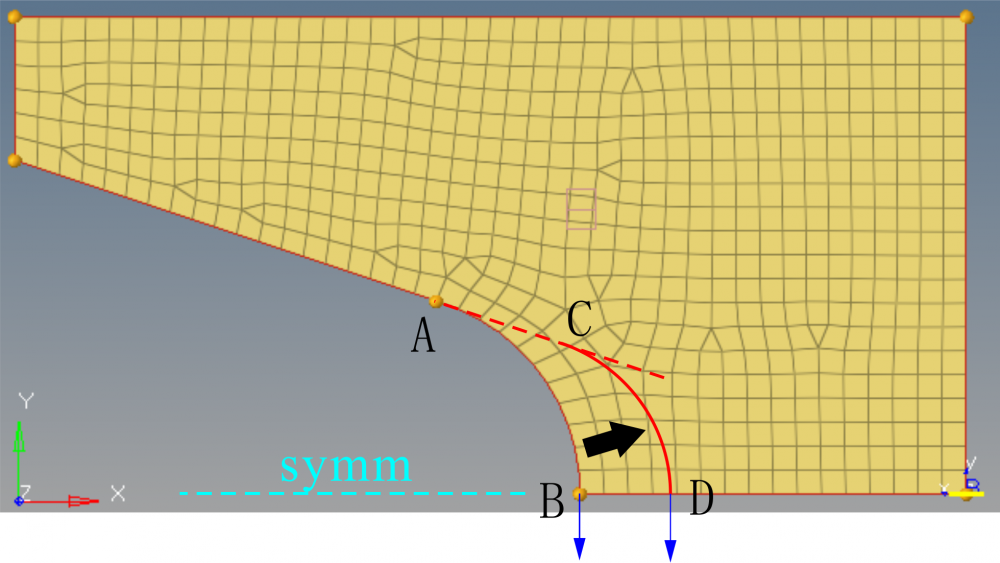
Thanks.
Unable to find an attachment - read this blog