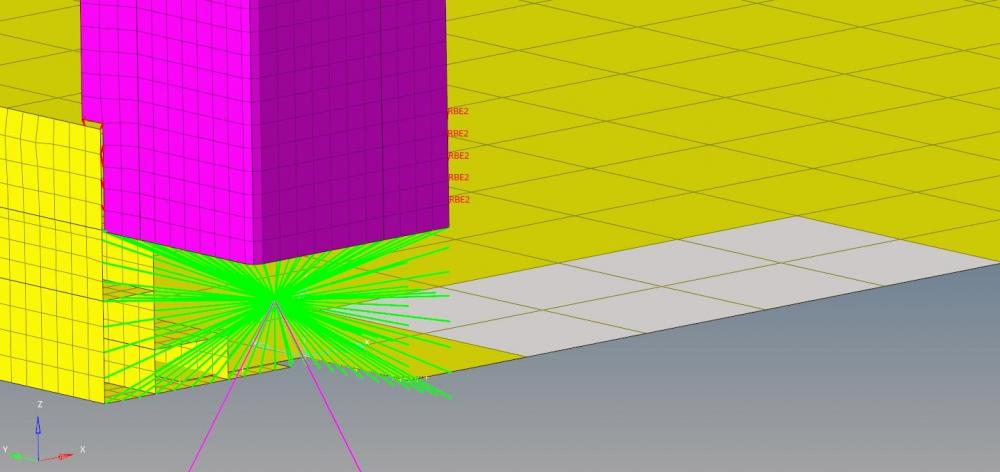Hi,
I made a surface composed of 2D Shell composite elements which represents a floor.
How can I apply different boundary conditions for the top and bottom layers with a 2D Shell ? Basically I want to select independently elements from group 1 and elements from group 2 in the first picture. I have to attache some CONM2 masses on the upper layer that represent my objects attached on the floor.
It seems impossible because I can only select the entire element (second picture).
What is the solution for this case ?
Thanks
<?xml version="1.0" encoding="UTF-8"?>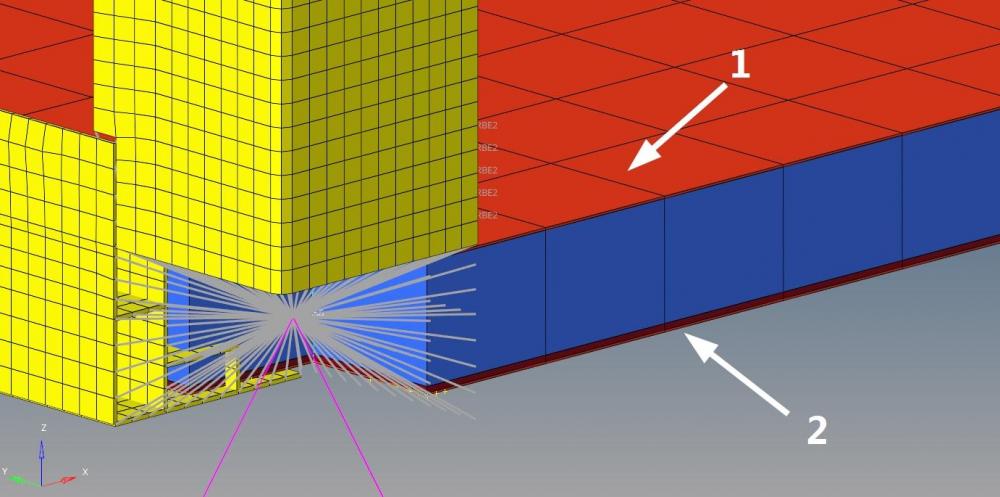
<?xml version="1.0" encoding="UTF-8"?>