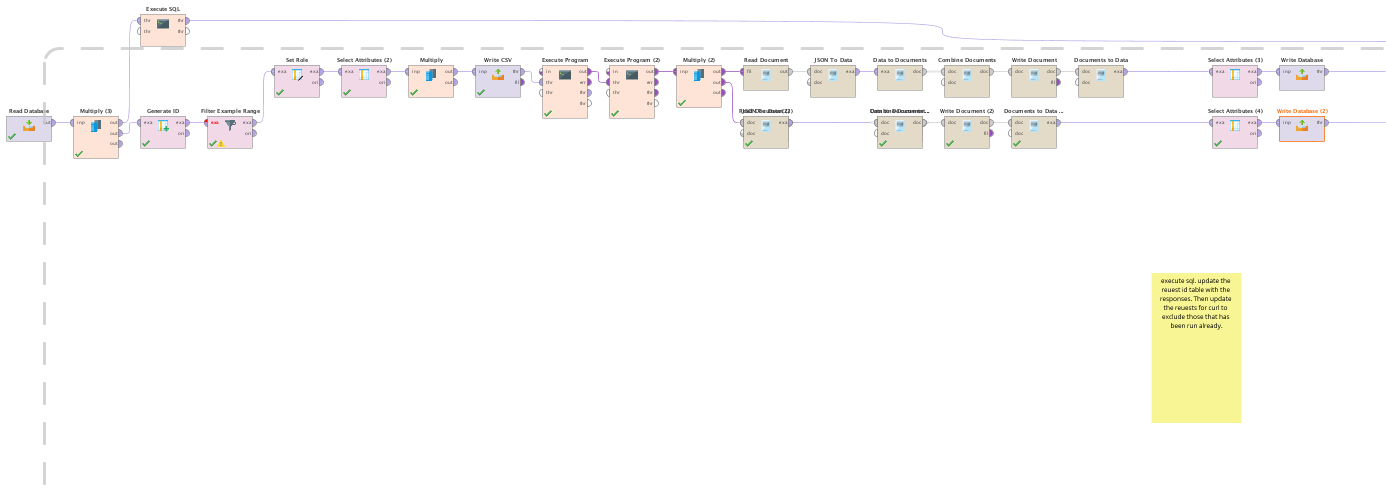I am unable to get loop to work with me, maybe you can tell me how I can work better with loop. In the process below I am reading from a SQL server to enrich data. I need to limit the number of lines selected in the extract to 1, this bit I am getting correct, also I am correctly selecting the second row of data when I manually loop the process.
I have tried numerous loop operators but none of them play along. I need to loop the below process based on the number of entries that there are in a sql table. I need to select one line at a time, run the process and then loop it. Help!