Hello,
To use the Altair Student License, follow the site instructions below.
https://web.altair.com/ko/altair-student-edition#license-activation
In step.2, the license activation key does not appear as shown in the picture above.
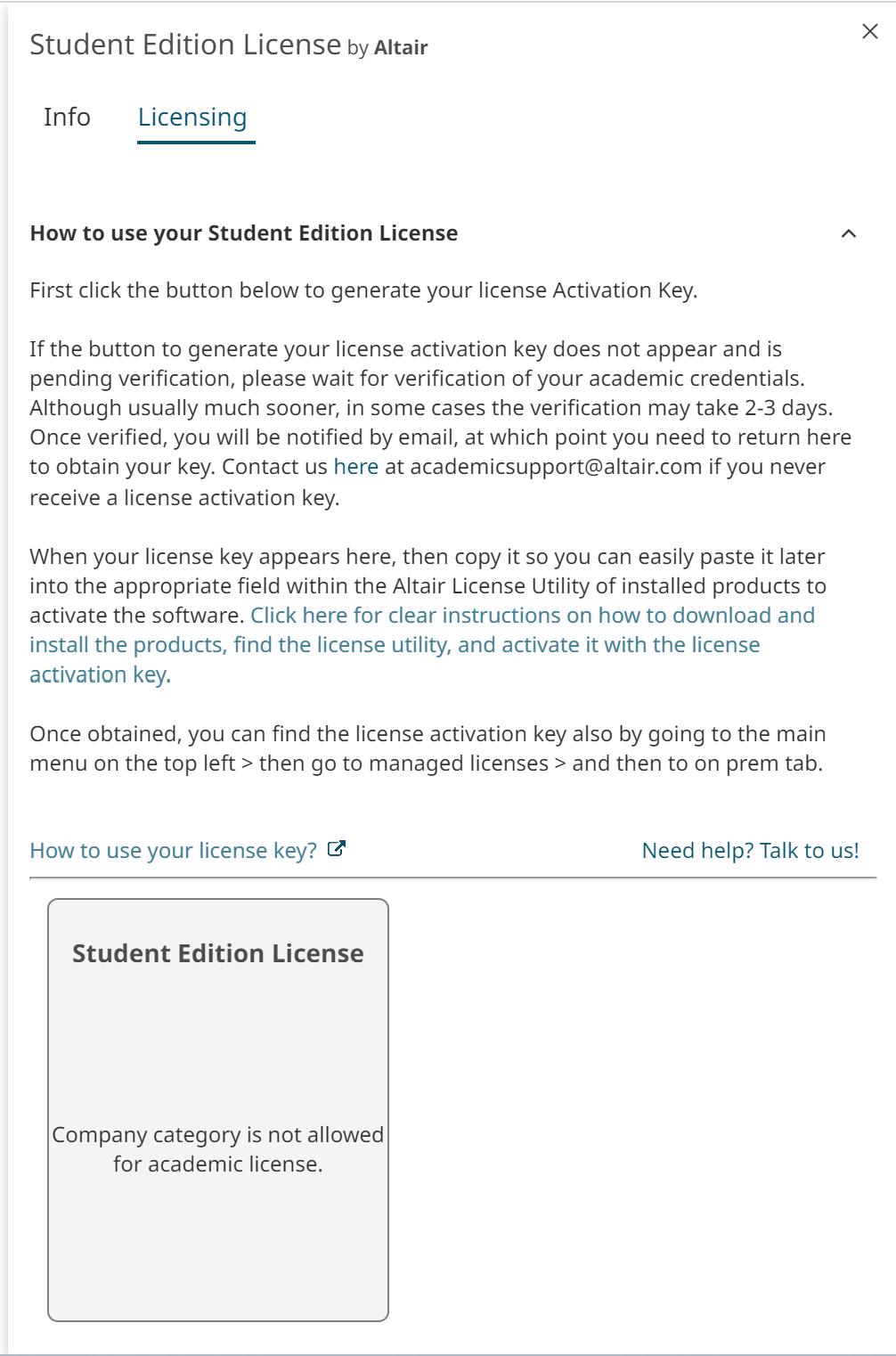
When I inquired by email, I received a response asking me to sign up with the school's official account,
but my account is already the school's official account.
