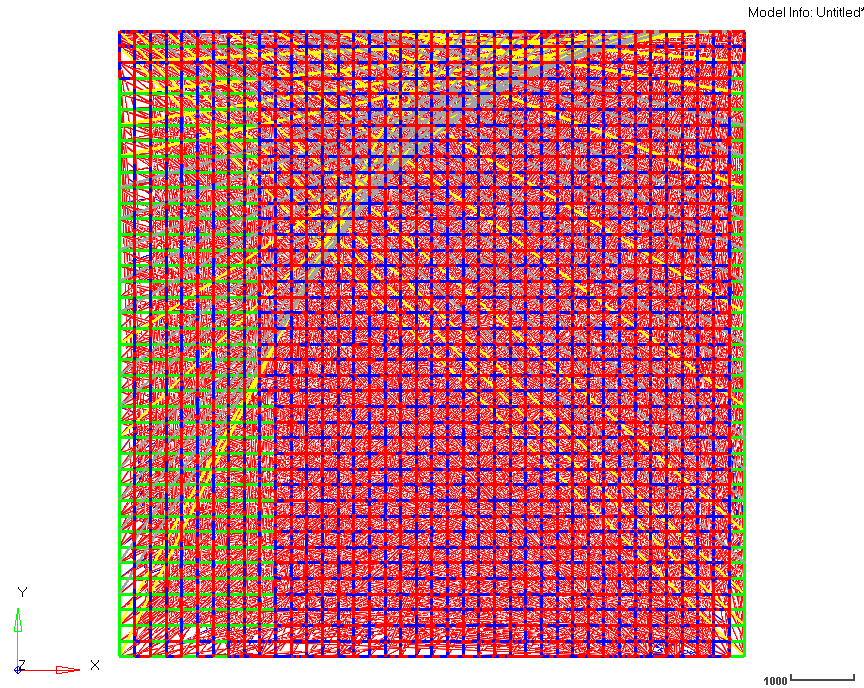I have a problem with hypermesh during import. Whenever I try to import a model which is not built in hypermesh, I get multiple node and element coincidence warning. The model got messed up after the update. I probably caused by node and element numbering systems in hypermesh, since other solver preprocessor (Eg. Abaqus and patran) has seperated numbering systems for every part, hypermesh has one numbering system for hole model. When I openned the .inp file that I tried to import, I realized that there are multiple elements with same element ID for different parts. You can also check attached screenshow for better understanding of how it looks like after the import. I know what causes this warnings, but don't know the solution. I would be greatful if you can share the solution or some tips.
A section of warning Message:
''''''''''''''''''''''''''''''''''''''''''''''''''''''''''''''''''''''''''''''''''''''''''''''''''''''''''''''''''''''''''''''''''''''''''''''''''''''''''''
Warning: nodes id 4038 was found more than once in the import file
Resolution: Original id's maintained. Renumbering the database recommended.
Warning: elements id 1 was found more than once in the import file
Resolution: Original id's maintained. Renumbering the database recommended.
''''''''''''''''''''''''''''''''''''''''''''''''''''''''''''''''''''''''''''''''''''''''''''''''''''''''''''''''''''''''''''''''''''''''''''''''''''''''''''
Regards,
Mehmet
<?xml version="1.0" encoding="UTF-8"?>