After using shrink wrap mesh, I have noticed that the shape becomes too rounded. Why are the edges not preserved, and what can be done to reduce this effect/preserve the original edges and sharpness? The shape looks too distorted from the original stl model to be used, as shown in the attached images....
<?xml version="1.0" encoding="UTF-8"?>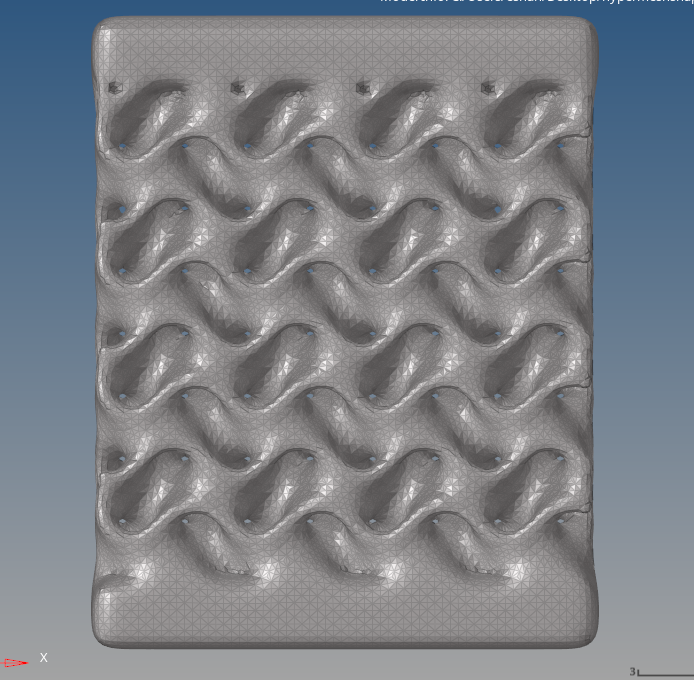 <--- the resulting mesh
<--- the resulting mesh
<?xml version="1.0" encoding="UTF-8"?>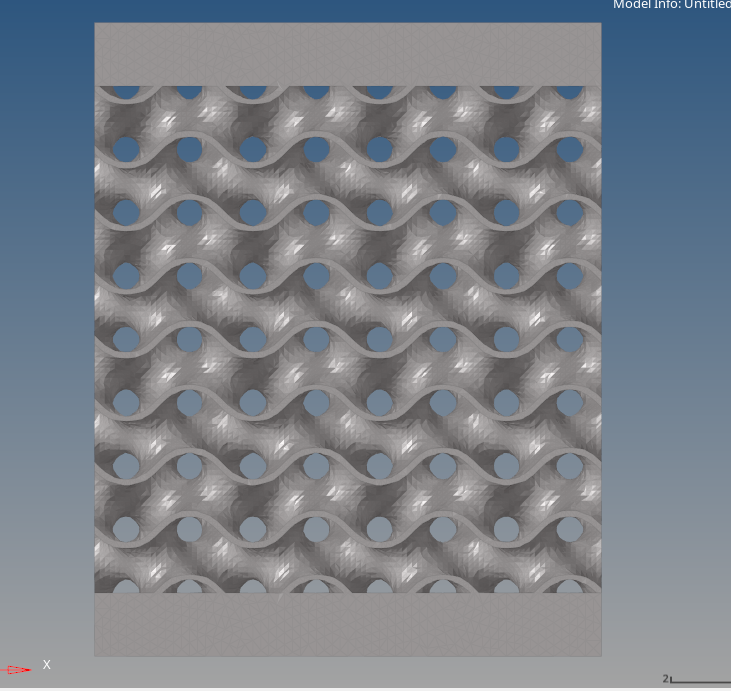 <---- the original stl model
<---- the original stl model