Hi Altair,
I met a problem of use Hypermesh script to calculate elems timestep.
I want to realize following function to check out the smallest timestep elmes.
<?xml version="1.0" encoding="UTF-8"?>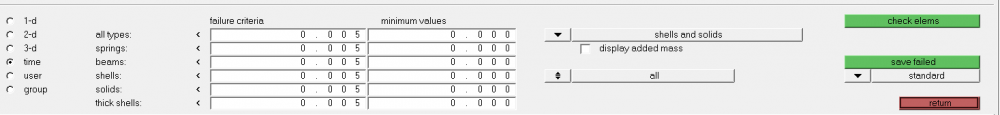
I have also checked the help manual of hypermesh script, but I dont' think it works.
<?xml version="1.0" encoding="UTF-8"?>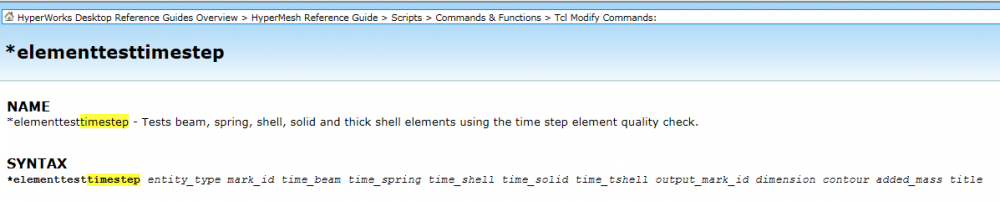
I want to get the table like Primer check result.
<?xml version="1.0" encoding="UTF-8"?>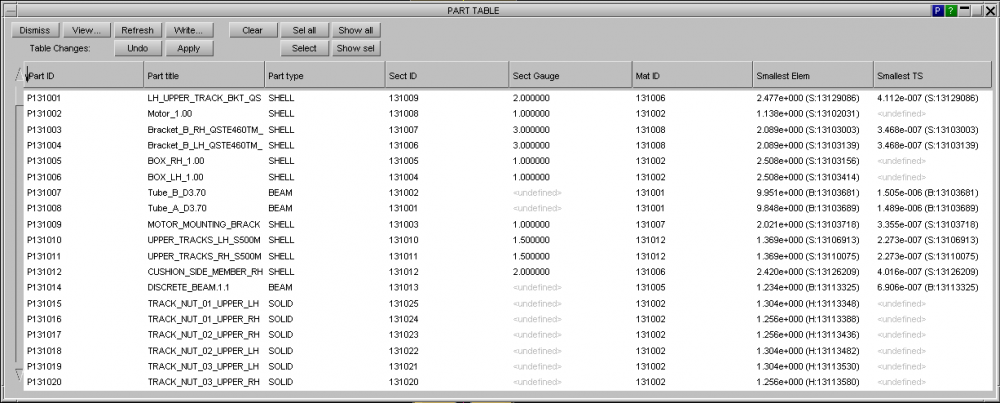
or, like the check result use LS-DYNA.
<?xml version="1.0" encoding="UTF-8"?>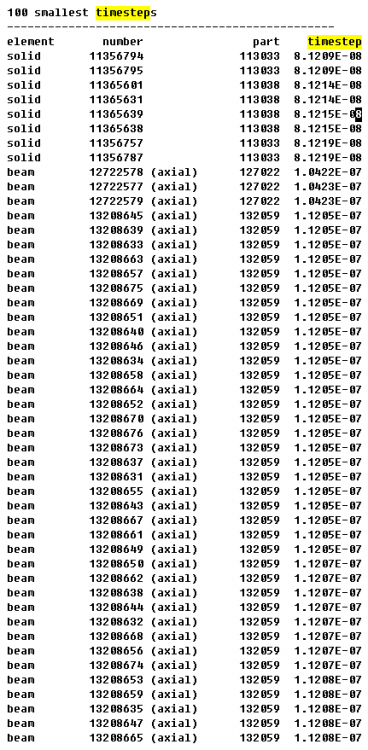
Is there any method to do that in Hypermesh?
Thanks!
Jason