Hello everyone,
i am a new user and got a training in Hypermesh and now a few workdays with Hypermesh. while i find much help online, i have some trouble with the 'Check Elems' tool
While generating a mesh, i went to the length check (2D --> Automesh --> checks) and it displayed that no elements violate my mesh quality (Picture 1)
Then i went to the 'Element check' under tools and it displayed a violation with the same criteria (<2mm, Picture 2).
Then i measured myself and the range was over the 2mm (Picture 3)
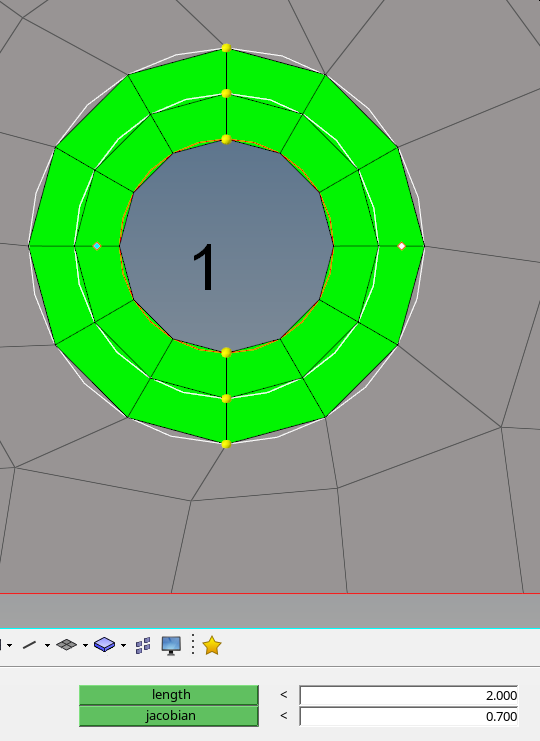
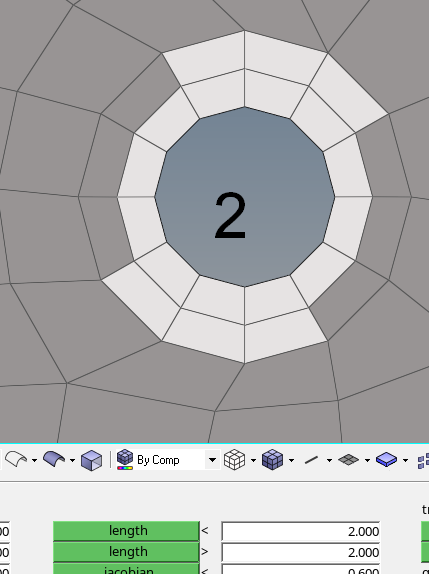 <?xml version="1.0" encoding="UTF-8"?>
<?xml version="1.0" encoding="UTF-8"?>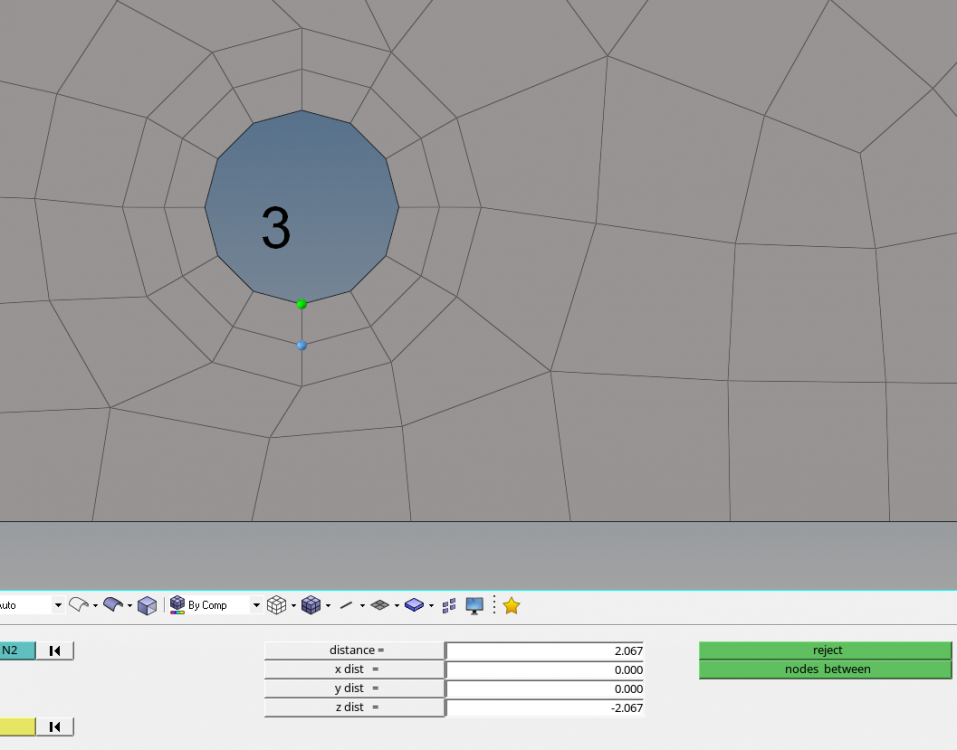
Can anyone explain this to me? i am a bit confused right now,
thanks in advance for the help