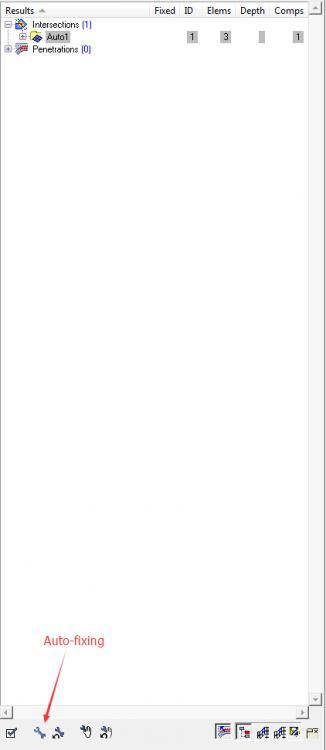Hi,
I am working with 3D tetra meshes with small amount of self-intersections and would like to remove the intersection with tcl scripts (or command file) using HyperMesh's 'Automatic Self-intersection Fix' tool (see pic attached).
I realised that the command for checking penetration and self-intersection is *checkpenetration elements 1 0 1 1 0 0 0 0 . However, there is no command can be found for the auto-fixing feature. Any idea on this?
Many thanks,
Wensong
PS. I found on internet that the way of saving checkpenetration results is as following:
*checkpenetration elements 1 0 1 0 0 0 0 0
::hmCollisionGui::FindTreeSelection 0 0 0 0 0
*marktousermark elements 1
Could anyone please kindly explain to me what is this ::hmCollisionGui:: command and is it possible that the auto-fixing command is also under this command branch?
<?xml version="1.0" encoding="UTF-8"?>