Hi all,
I was wondering how to convert STL mesh file into 3D solid part in Hypermesh before importing in Abaqus.
I would like to do stress analysis in geological formations such as caverns using Abaqus FE software.
Let me summarize my work briefly.
First, I have scanned point cloud data of the cavern from Lidar scanner.
Then, the point cloud is meshed by meshlab as triangular 2D mesh, then it is repaired by rhino (mesh repair process...remove naked, non-manifold edge, intersecting faces, fill holes...etc)
Second, it is imported as .stl into Hypermesh.
But as you know, it is 2D surface mesh, so I tried to convert it to 3D solid.
What I've done in Hypermesh is
1. use Geometry > create> surfaces from FE, but it failed. The message says 'Failed to create some surfaces'.
2. use 2D->shrink wrap-> tetra solid mesh.
Then try to export as .igs, parasolid, step file, but it failed. The message says 'Unable to export model file'. (see below)
<?xml version="1.0" encoding="UTF-8"?>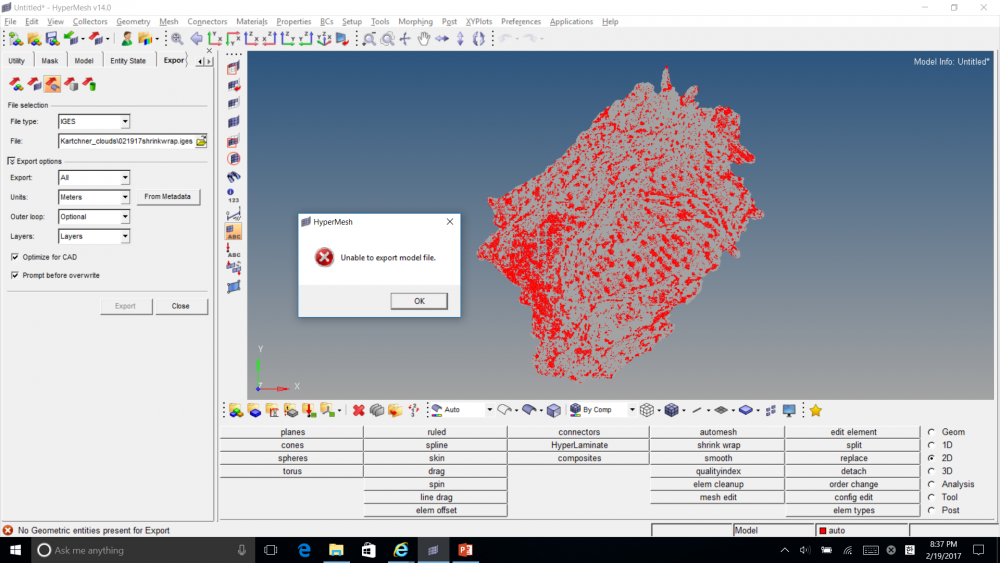
3. Next I tried to use 3D>tetramesh>Tetra mesh to make 3D mesh. I succeeded in making 3D mesh.
Then, I made surrounding box, after that, I was trying to Boolean operation (A-B) to subtract 3D cavern from the box. (see below)
However, the operation was impossible because the cavern is not solid, I think.
<?xml version="1.0" encoding="UTF-8"?>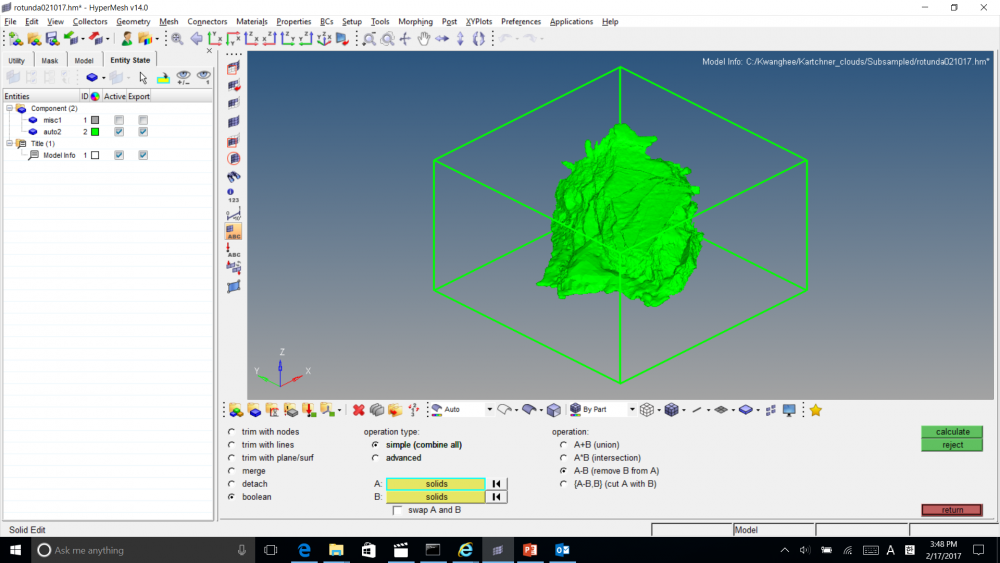
At this moment, I don't know how to convert it to 3D solid part.
I've just heard that there is a way to use a script to create tempnodes of scanned data points.
Based on this, you may create two separate surfaces and finally be able to make solid.
Anyone can help with my problem?