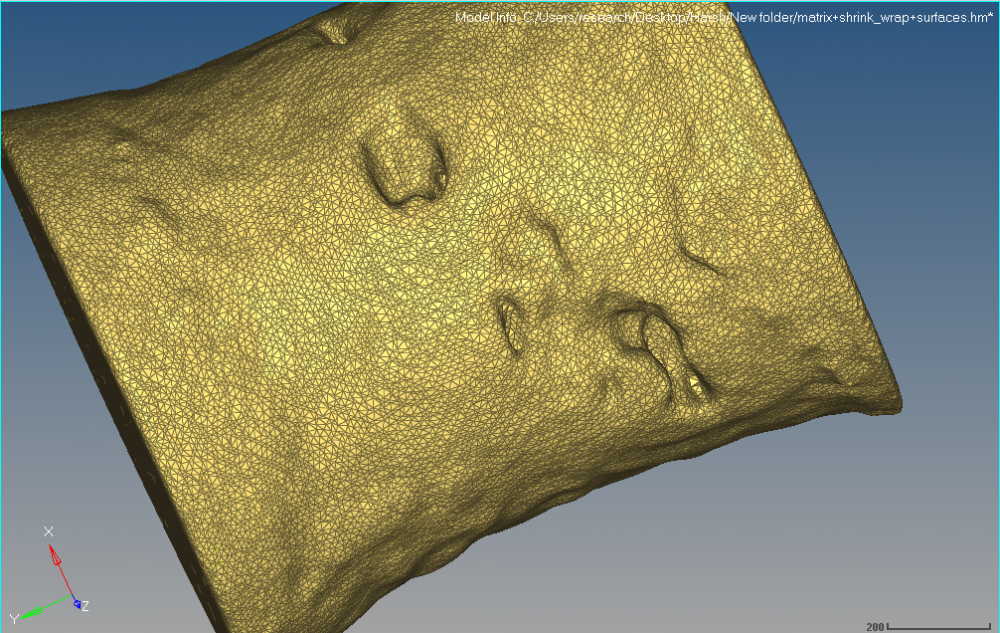I have attached a picture of my model.
I need to remesh most parts of the model with larger element size while preserving the smaller element size where the pits are.I know one technique is to make separate components, use coarsen mesh and then use ruled to combine those components. But this process would take a lot of time. Is there any way to achieve this without dividing the component.
<?xml version="1.0" encoding="UTF-8"?>