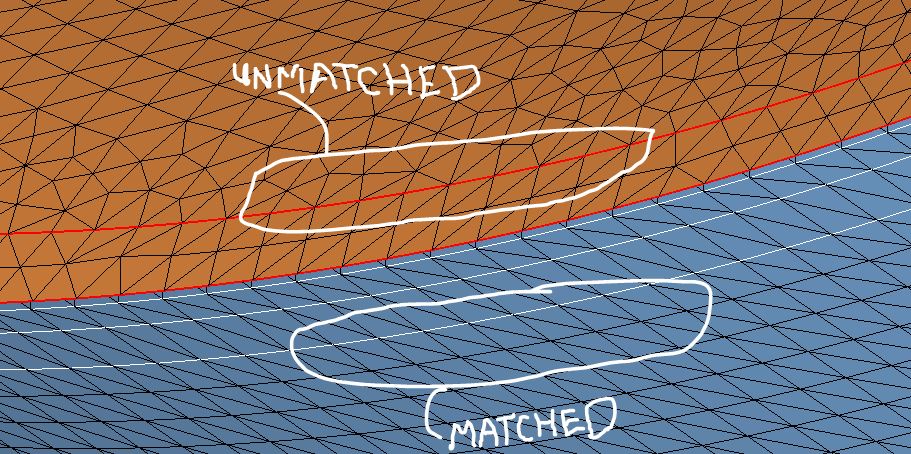I have a multi-volume model that has bodies representing welds that share surfaces and edges with the welded bodies (volumes). One one side of the welded plate, the fillet volume match meshes perfectly and on the other side the mesh fails to match on at least one shared edge. Since there is no 'equivalence' tool that I can find, how do I create a mesh control that enforces a matched mesh at the shared edge? I've added an edge control to the upper 'unmatched' edge but the same unmatched mesh is created. This issue occurs regardless of 2D or 3D mesh so it may be geometry related but I'm not confident right now that changing the geometry will solve the issue. Any help?
<?xml version="1.0" encoding="UTF-8"?>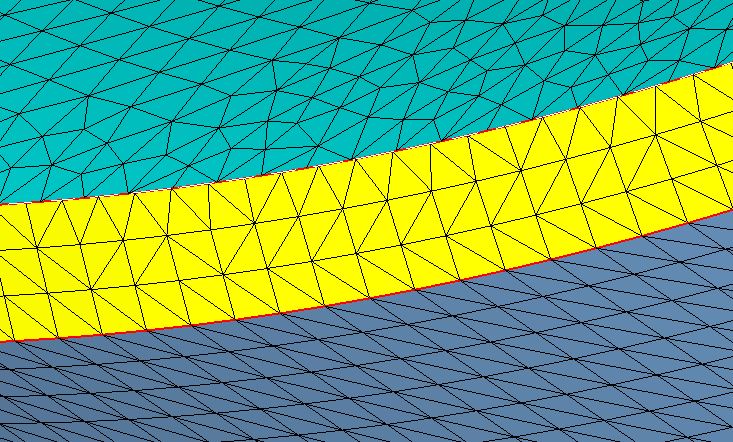
<?xml version="1.0" encoding="UTF-8"?>