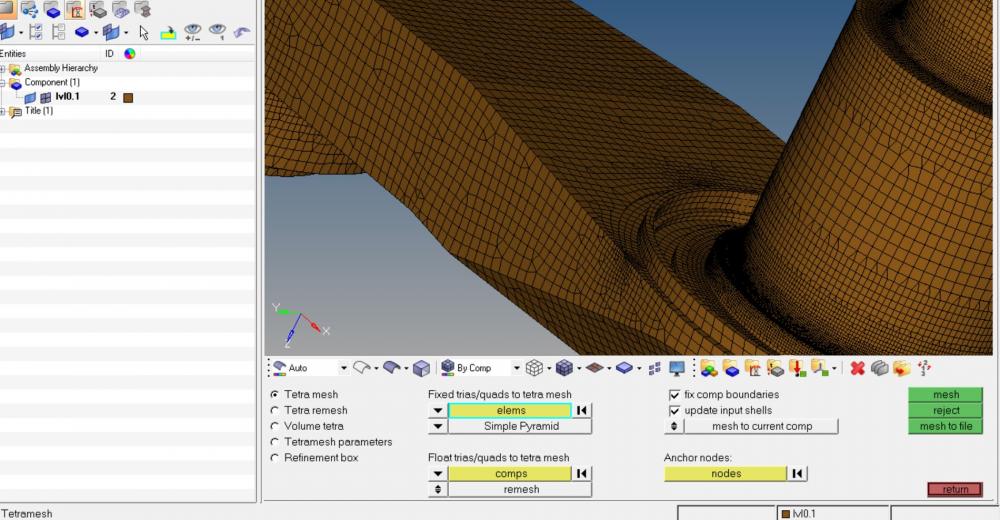Guys here i try to mesh a 3D model file and for which i made the 2D mesh on the surface using surface deviation with max min element size and growth rate. then i try to make tetrahedral mesh so i went to 3d-----> tetmesh and selected the 2D elements and gave simple pyramid and meshed it. But while the mesh was on progress error was coming as Input mesh is self intersecting and the mesh formed is only over the surface and it is formed as a seperate CFD trias.........
here i have uploaded the snap shot of 2D mesh and corresponding percentage of failure in different 2D mesh checks......from 1 to 8 PICTURE denotes the element check from WARPAGE to JACOBIAN.
CFD tria PICTURE shows the mesh formed by wen tat mesh was given.
mesh formed over surface alone PICTURE shows the masked view of the inner Cross section
self intersecting PICTURE shows the error msg
tetmesh PICTURE shows the options selected for tet mesh and its window
<?xml version="1.0" encoding="UTF-8"?>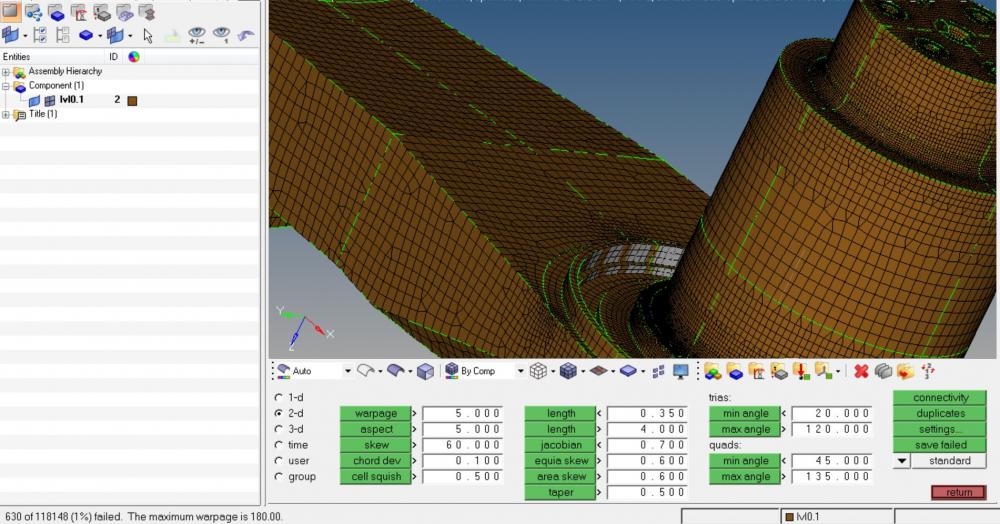
<?xml version="1.0" encoding="UTF-8"?>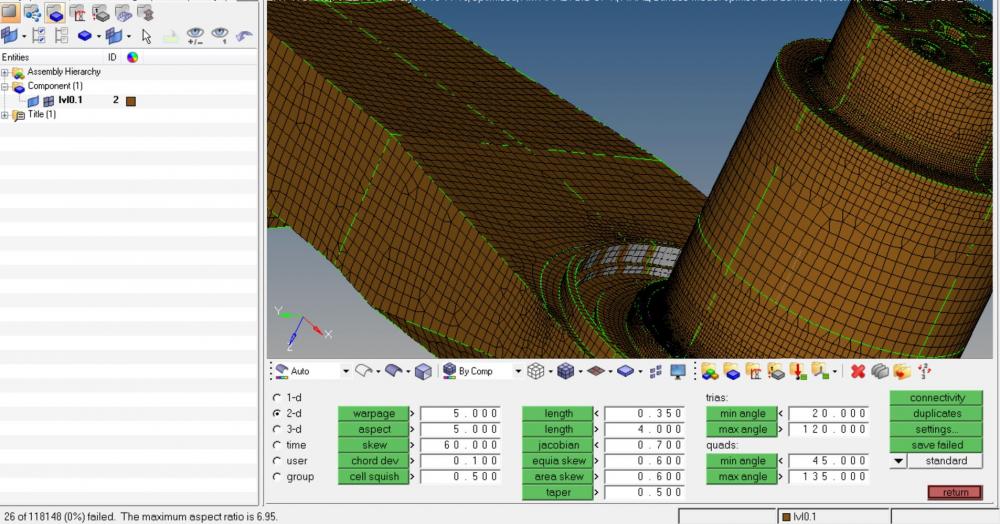
<?xml version="1.0" encoding="UTF-8"?>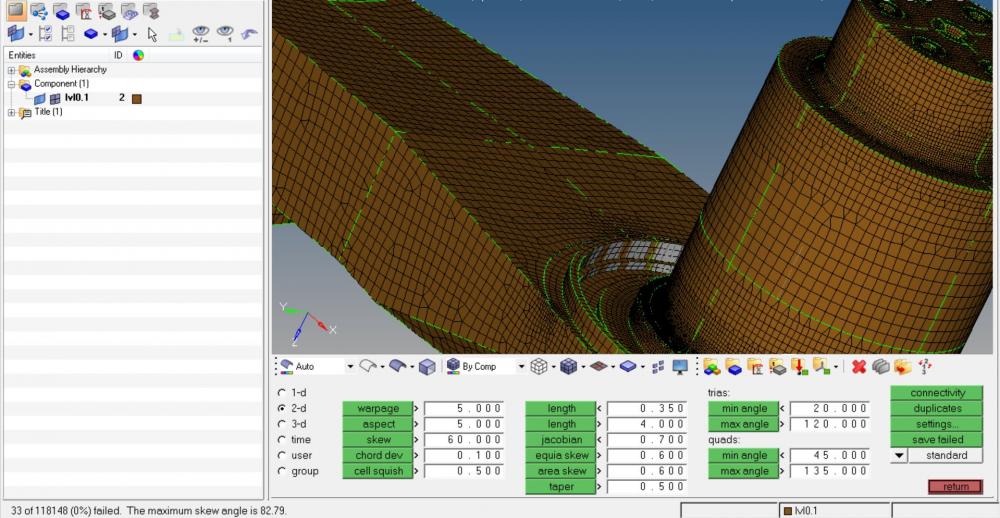
<?xml version="1.0" encoding="UTF-8"?>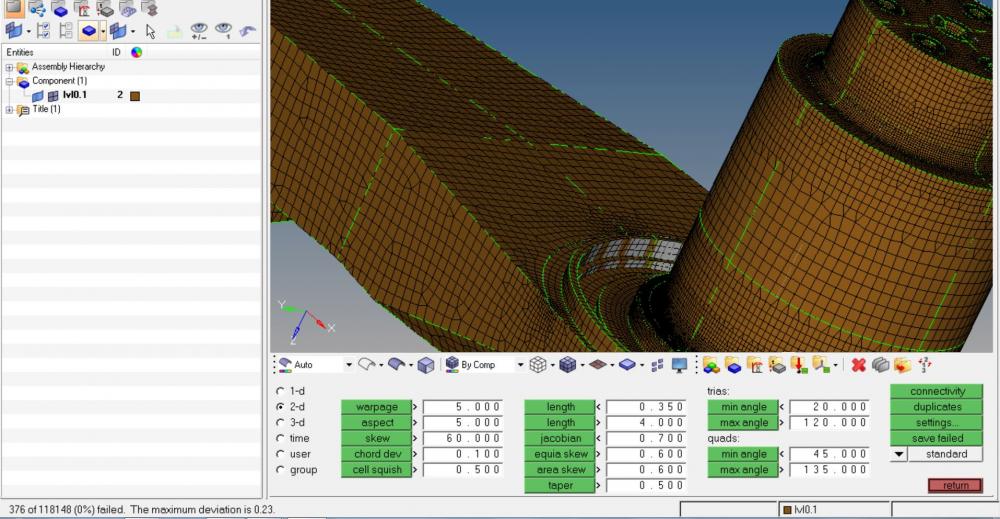
<?xml version="1.0" encoding="UTF-8"?>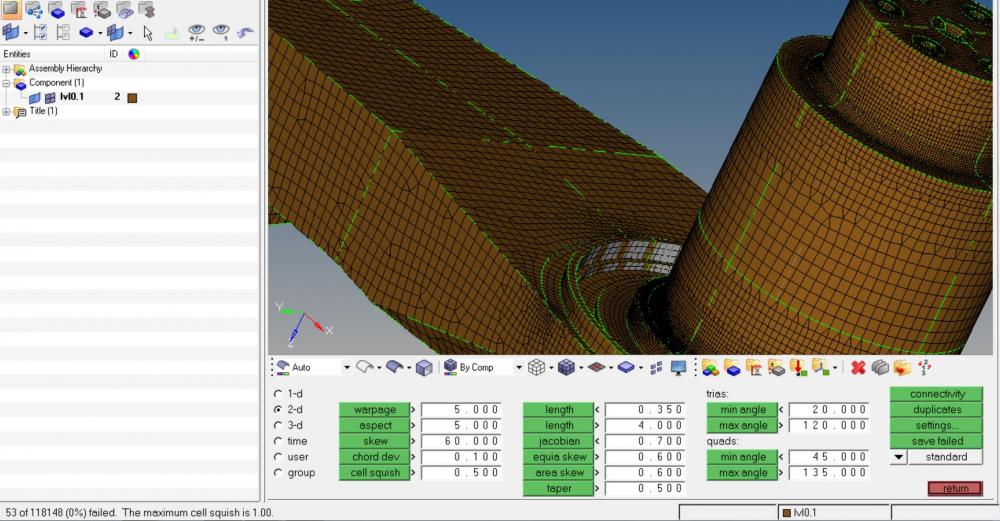
<?xml version="1.0" encoding="UTF-8"?>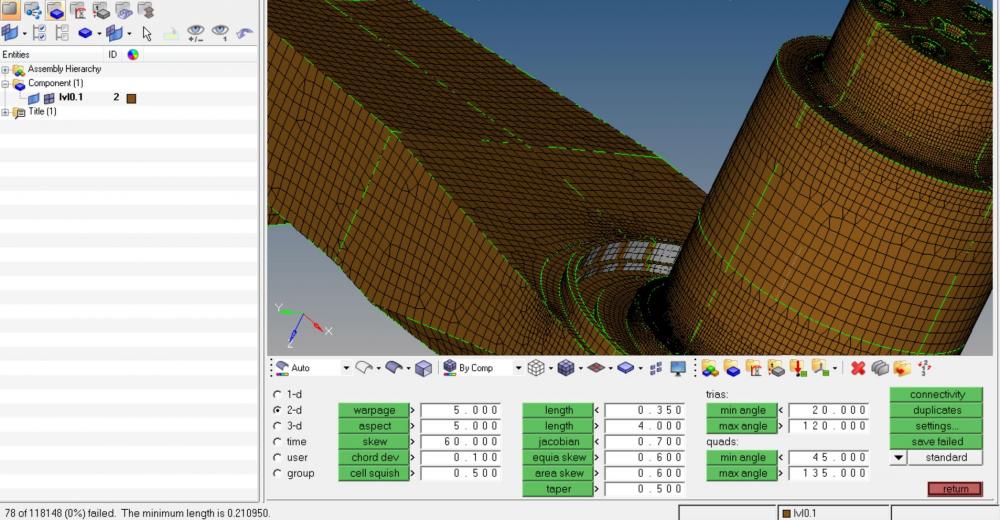
<?xml version="1.0" encoding="UTF-8"?>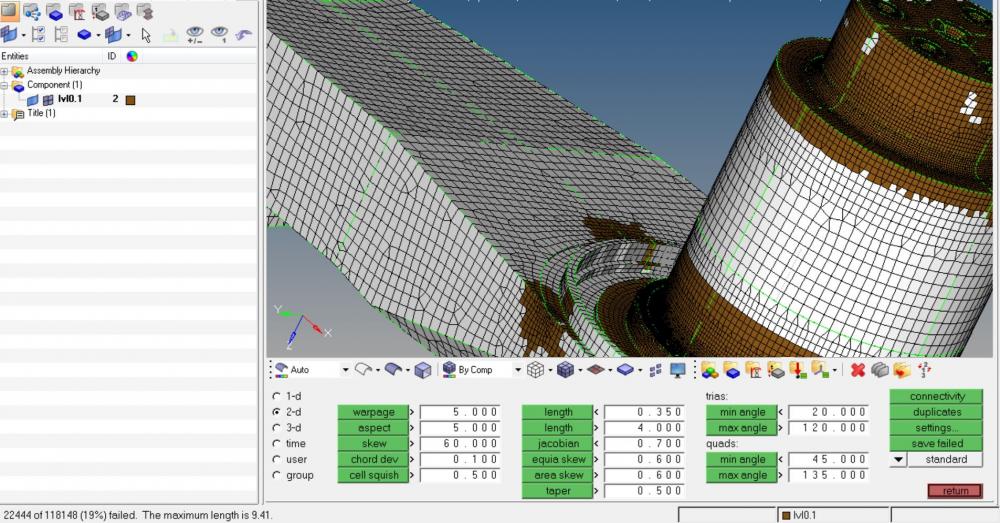
<?xml version="1.0" encoding="UTF-8"?>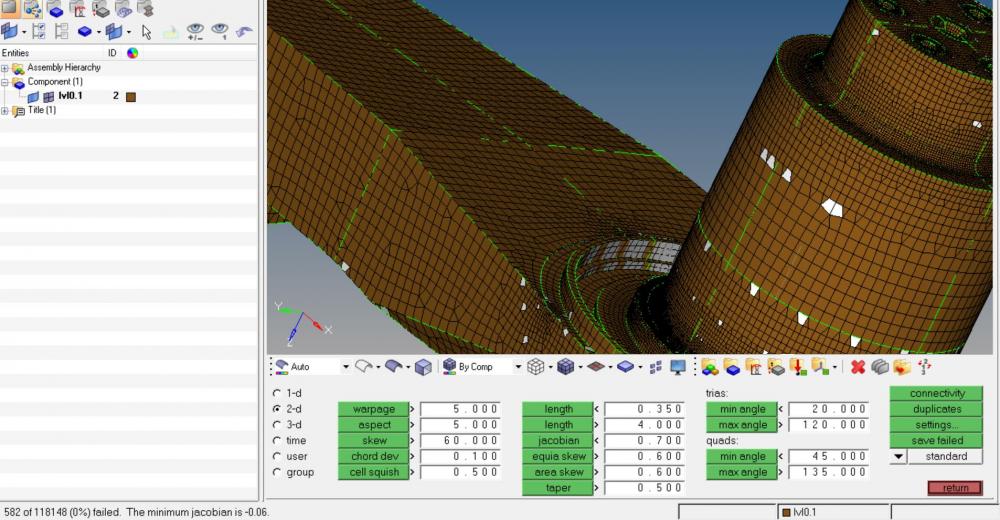
<?xml version="1.0" encoding="UTF-8"?>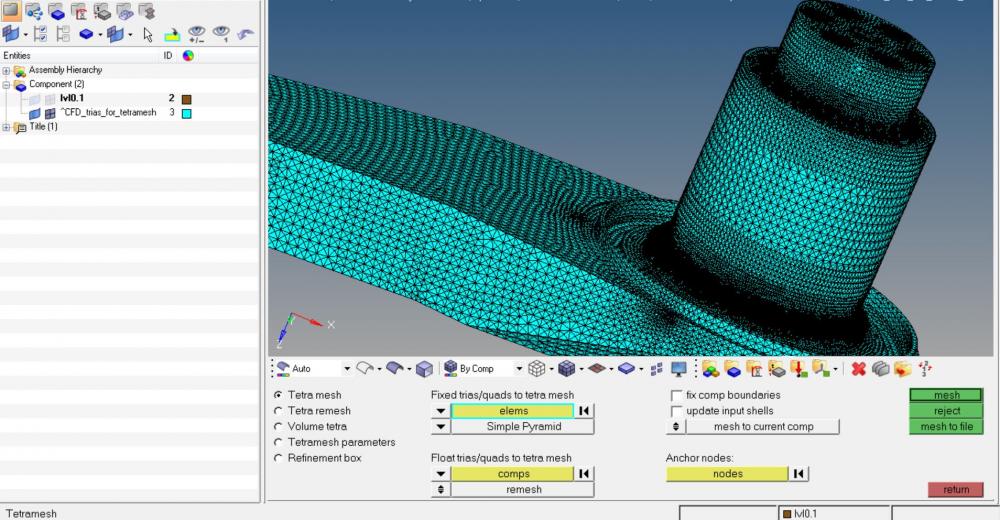
<?xml version="1.0" encoding="UTF-8"?>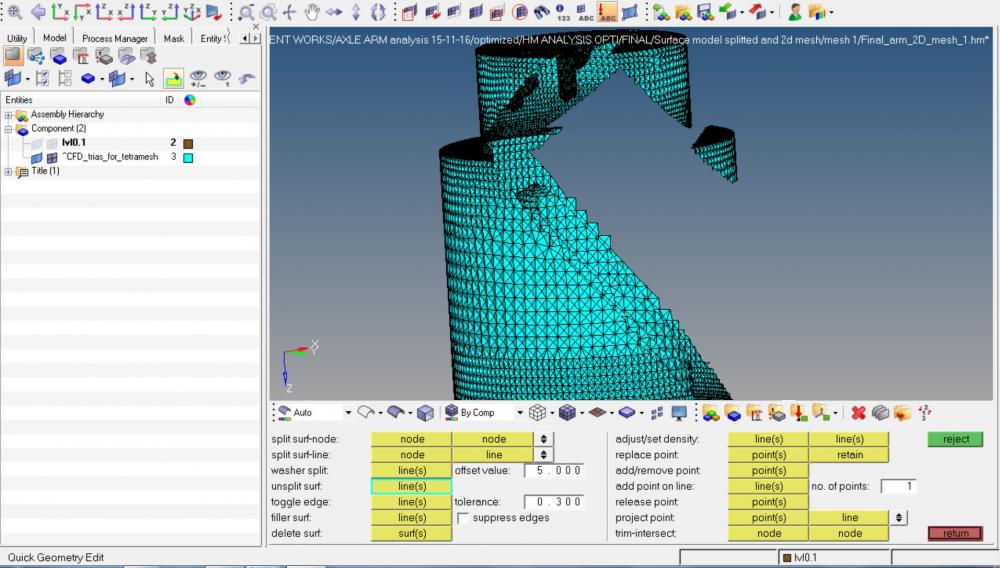
<?xml version="1.0" encoding="UTF-8"?>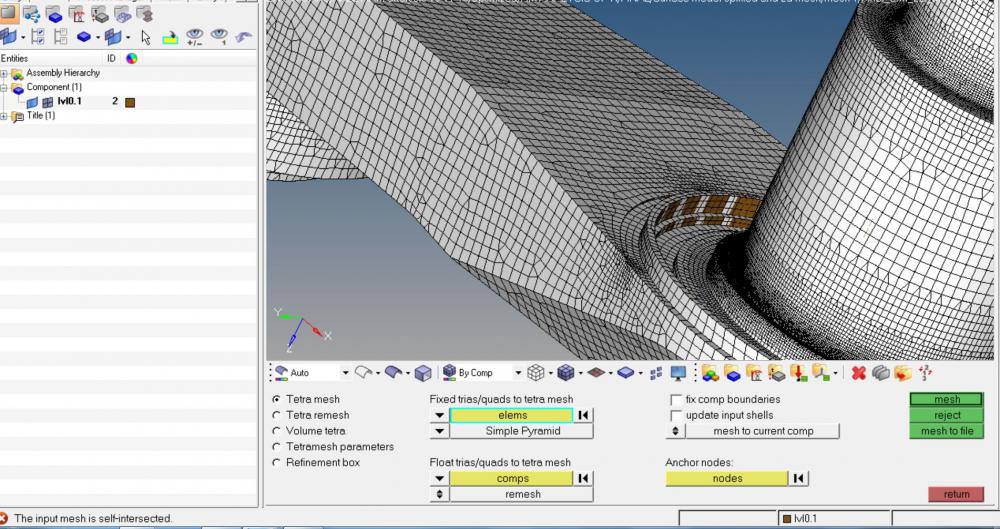
<?xml version="1.0" encoding="UTF-8"?>