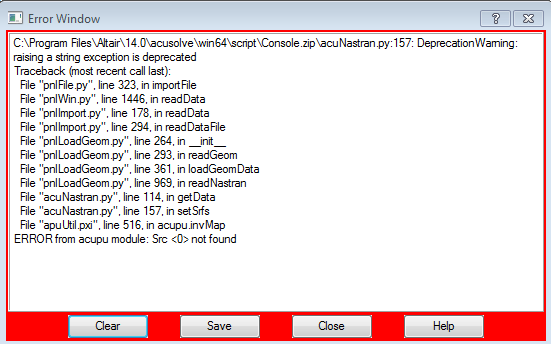Hi,
Im facing an error while importing surface mesh in .nas format to Acuconsole. PFA the snapshot of error window.
I double checked in Hypermesh for any free edges, duplicates or connectivity issues, even check for 2D mesh file is also fine.
when I tried the same model in .inp format its working fine in acuconsole but .nas is not!
Thanks,
Elvin
<?xml version="1.0" encoding="UTF-8"?>