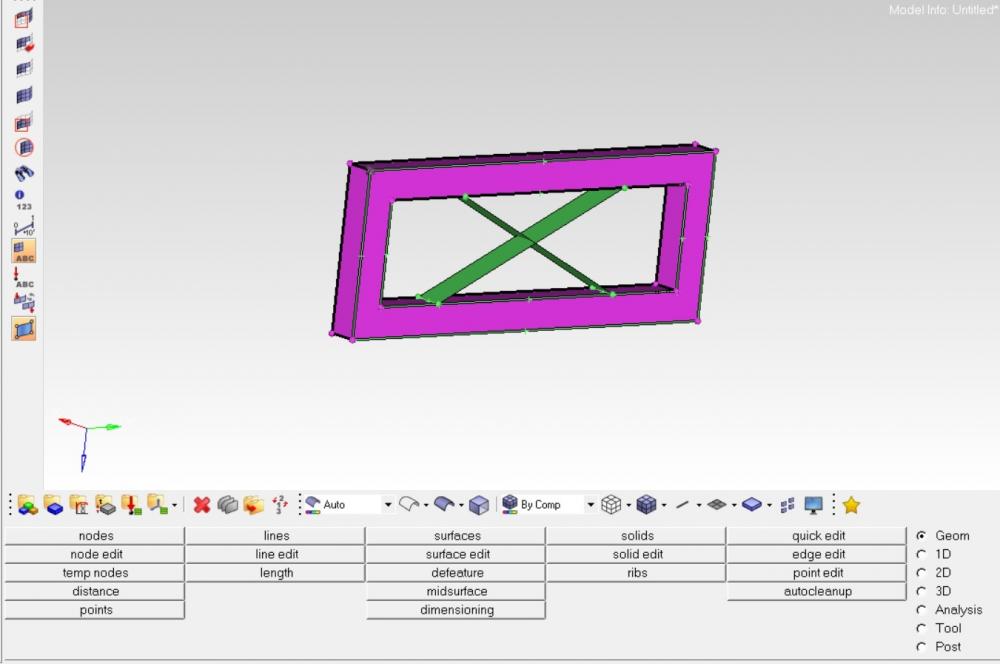Dear Sir,
I am trying to run a size optimization.
How can I do a size optimization on a model like the one in the picture attached?
There is an outer 3D frame (purple), and I would like to optimize the thickness of the surfaces (green) inside this body.
Is there a way to do that?
Because I can not find how to connect the surfaces to the body and also the two surfaces, so that the mesh would be connected.
Thank you in advance
<?xml version="1.0" encoding="UTF-8"?>